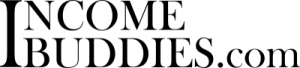How To Choose The Best Online Course Platform for Your Online Business
Choosing the best online course platform to create your business requires proper planning and understanding of your own online business and your customers.
As an edupreneur, having an online course builder that is feature rich can be a wonderful ancillary to help grow your business, not only it helps engage your customers, but give you the ability to market your business to a wider audience.
KEY TAKEAWAYS
- You need to understand both your needs as a course creator and your student’s needs as the learners of your course.
- Having your own online course platform offers you full ownership of your course content giving you all the rights to your online business.
- Choose an online course platform for you business based on the features, and the future growth of your online business and not based on the price of the online course platform.
9 Steps to Choose The Best Online Course Platform for Your Business
With so many online course platform available, it is hard knowing which platform have the best LMS for your online business. Some offers many features, while others offers freebies and unique features not found in any other platforms.
Regardless, online education will become the future of learning. Here’s what Bill Gate have to say.
Now, here are some simple steps you can take as a course creator to when choosing the right online course platform to for online teaching and start selling online courses for your business.
1. Develop Your Strategy
Before you jump into the world of online course platforms for your business, you have to develop a plan of action. This will help make the choice easier to avoid the overwhelming task of deciding which course platform to pick.
Define Your Goals and Objectives
Begin by clearly outlining your goals for offering online courses.
- Are you looking to generate revenue for your business?
- Are you aiming to expand your brand awareness?
- Are you looking to provide value-added content to your audience?
Define specific objectives to guide your decision-making process.
Identify Your Target Audience
Understanding your target audience is key to selecting the right platform.
- Consider your audience’s demographics.
- Understand what are their learning preferences.
- Be aware of their technological proficiency.
Knowing who is your audience will help you choose a platform that provides the best user experience for your learners.
Determine Course Structure and Instructional Design
Develop a clear plan for your course structure, including modules, lessons, and assessments.
Consider the instructional design principles that will enhance learning outcomes and engagement. With this, it can guide your search for a platform that supports your preferred course structure and instructional methods.
Ask the Right Questions For Your Course
Consider how you want to deliver the information to students. Aside from the type of course and subject you want to offer, ask yourself the following questions:
- Will the material be purely documents, solely videos, a combination of both or livestreams?
- Should the platform offer tests, quizzes and grading options?
- Do statistics and traffic matter to your cause?
- Do you want this to be a free flow of ideas or would you like to have a college-style classroom?
- Do you want to feature the classes from your blog or website?
- Do you want to do your own marketing or should the platform offer tools to help you with this?
- What is your mission? What do you want people to get out of your course? Describe this in one or two sentences only.
When you have solid answers, write your mission followed by a short paragraph describing your course, how you want to deliver material, testing frequency and other points based on your answers.
2. Know Your Requirements
Knowing your requirements means to identify the specific features and capabilities of your online course platform where it can help you reach your teaching goals and your student’s learning needs.
Consider factors such as scalability, course customization, branding options, multimedia support, and integration capabilities.
Scalability and Performance
Assess the platform’s ability to handle increasing numbers of learners and course content.
Scalability ensures that your platform can accommodate growth without compromising performance.
Some platforms are great for focused group learning such as coaching and small group courses, while others are designed with the capabilities to grow into an online school.
Course Customization and Branding
Look for a platform that offers customization options to align with your brand identity.
The ability to customize colors, themes, and branding elements will create a consistent and professional look across your courses.
The ability to white-label your own online course is essential for brand building.
Multimedia Support and Interactivity
Evaluate the platform’s support for multimedia elements like videos, audio files, and interactive assessments. Interactive features, such as discussion boards and live chat, foster learner engagement and collaboration.
Integration Capabilities
Consider the platform’s integration options with other tools and services that are essential to your business.
Seamless integration with:
- Payment gateways.
- Email marketing platforms.
- Landing page integration.
- Learning management systems (LMS)
- Zapier integration.
Capability for third-party application integration can streamline administrative tasks, automates workflow and enhance the learning experience.
Assessment and Tracking
Consider the platform’s assessment and tracking features. Can you easily create quizzes, assignments, and assessments?
Look for platforms that offer robust tracking capabilities to monitor learner progress and engagement.
Access to analytics and reporting tools can provide valuable insights to improve your courses and learner outcomes.
Mobile-Friendly Experience
In today’s mobile-driven world, a mobile-friendly course platform is essential.
Ensure the platform is responsive and provides an optimal learning experience on various devices. Mobile compatibility enhances accessibility and flexibility for your learners.
A few online course platforms even offers creation of your own branded App that can be listed on the Google Play Store or Apple App Store for your user to download and get access to your content anytime anywhere.
Support and Training Resources
Consider the support and training resources provided by the platform. Does it offer comprehensive documentation, tutorials, or a responsive customer support team?
Accessible support ensures you can quickly resolve any issues that may arise during course creation and delivery.
Consider support such as:
- 24/7 Help Center support
- Phone support
- live chat support
- Email support
3. Create Sample Content
Generating sample content allows you to gain a deeper understanding on the types of features that you’ll need for your online course platform.
Creating a sample content is a process of creating your Minimal Viable Product (MVP) to gain a deeper understanding of the features you’ll need to create online course for the platform your choose.
Your sample course content serves as a preview of your courses and allows you to evaluate the platform’s capabilities effectively.
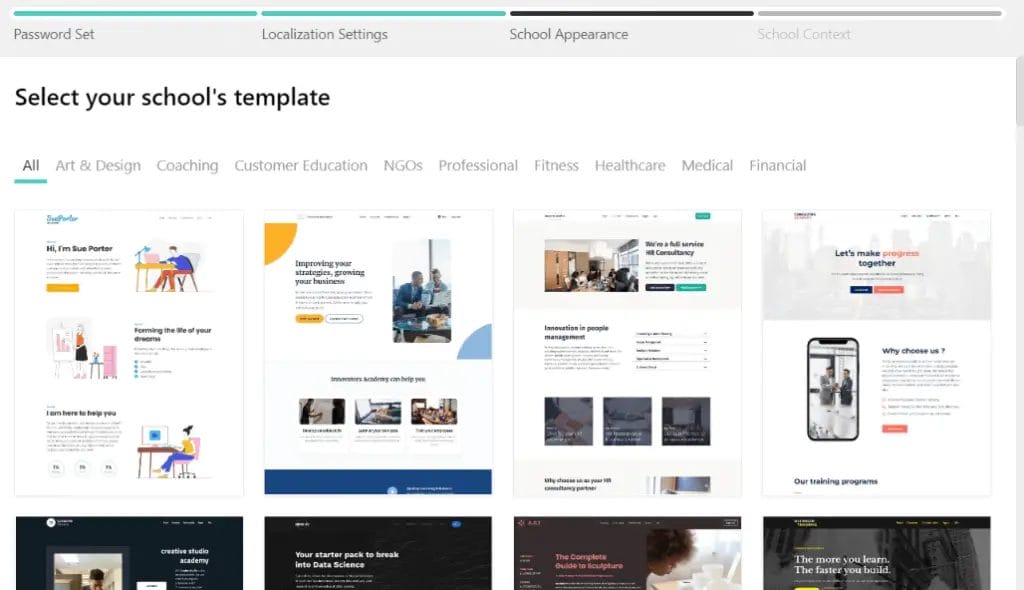
Engaging and Interactive Lessons
Craft sample lessons that exemplify your teaching style and course structure.
Include multimedia elements, such as;
- Videos
- Quizzes
- Interactive activities
These features helps to make the content engaging and immersive. Your sample content will enable you to assess how well the platform supports your desired interactive learning experience.
User-Friendly Content Creation
Evaluate the platform’s content creation tools and assess their ease of use.
Consider features like;
- Drag-and-drop interfaces
- Customizable templates
- Multimedia integration.
A user-friendly content creation process ensures efficiency and enables you to deliver high-quality courses.
Assessment and Feedback
Create sample assessments and evaluate how the platform handles grading, feedback, and reporting.
Look for features that allow you to set up various question types, provide detailed feedback to learners, and generate performance reports.
Effective assessment and feedback mechanisms are vital for tracking learner progress and identifying areas for improvement.
4. Choose The Right Type of Platform to Create And Sell Your Course
When choosing the best place to create and sell online courses, you’ll need to first understand the difference between an online course platform and a online course marketplace.
While it seems similar, it is very much different in terms of the ownership of all the content in the platform.
Online Course Platforms
Online course platforms are dedicated platforms that provide tools and features to create, manage, and deliver online courses.
These platforms offer more control and customization options, allowing you to build a unique learning experience tailored to your brand.
You have full ownership of your content and can set your pricing and payment options. You are the landlord and the sole owner of the platform.
Some examples of popular online course platforms include Podia, Thinkific, and LearnWorlds.
Online Course Marketplaces
Online course marketplaces, on the other hand, are platforms where course creators can list and sell their courses to a broader audience.
These marketplaces already have an established user base, which can potentially increase the visibility of your courses.
They handle the technical aspects of hosting and marketing, making it easier for you to reach a wider audience.
You do not own or have no to limited control of the content on the platform, you are essentially a tenant of the platform, where the platform owner “the landlord” have full control of all your content and the future of the platform.
Prominent examples of online course marketplaces include LinkedIn Learning, Coursera, and Skillshare.
Factors to Consider When Choosing The Platform
When comparing online course platforms and marketplaces, consider the following factors:
- Control and Customization: Determine how much control you need over your course content, branding, pricing, and student data.
- Revenue Sharing: Evaluate the platform’s revenue sharing model to understand how much of your course sales will go to the platform.
- Audience Reach: Assess the platform’s existing user base and marketing efforts to determine its potential for attracting students.
- Pricing and Costs: Consider the platform’s pricing structure, transaction fees, and any additional costs associated with using the platform.
- Support and Resources: Explore the platform’s customer support, community forums, and resources available to course creators.
- Marketing and Promotion: Evaluate the platform’s marketing tools and capabilities to ensure it aligns with your promotional strategies.
5. Compare Their Features
When evaluating different platforms, it’s crucial to compare them based on the same criteria.
Create a checklist of features that are important to you and use it to assess each platform consistently. This ensures a fair and accurate comparison.
Create a Feature Checklist
Develop a comprehensive checklist of features you require in an online course platform.
Include factors like ease of use, mobile responsiveness, analytics and reporting capabilities, marketing tools, and customer support.
Use this checklist to evaluate each platform objectively.
Feature Checklist (Example)
| Criteria | Purpose/Goal | Importance |
|---|---|---|
| Analytics and Reporting | Track learner progress and evaluate course effectiveness | High |
| Assignment Submissions | Enable learners to submit assignments and receive feedback | Mid |
| Customizable Design | Personalize the appearance and branding of the course platform | Mid |
| Free Plan Options | Offer free access or trial periods for potential learners | Mid |
| Grading and Scoring | Assess and provide scores for learner assignments and tests | Mid |
| Interactivity | Engage learners through interactive elements and activities | Mid |
| Issue Certificates | Generate and distribute certificates upon course completion | Mid |
| Marketing Tools | Promote and market courses effectively | High |
| Multimedia Capable | Support the inclusion of videos, audio, and multimedia content | Mid |
| Quizzes/Tests | Create and administer quizzes and tests to evaluate knowledge | Mid |
| Live Webinar | Create and host live events that engage your audience | Mid |
| Registration Options | Provide different registration methods for learners | Mid |
| Student Monitoring | Track learner progress and identify areas for improvement | Mid |
| Website or Mobile App Integration | Integrate the platform with a website or mobile app | Mid |
| Content Organization | Organize course content in a structured and intuitive manner | Mid |
| Ease of Use | Ensure a user-friendly platform for easy course creation | High |
| Mobile Responsiveness | Enable seamless access and engagement on mobile devices | High |
| Third-Party Integrations | Integrate with external tools and services for enhanced functionality | Mid |
| User Support Resources | Access to comprehensive documentation, tutorials, and guides | High |
| Security and Data Privacy | Ensure the safety and confidentiality of learner information | Mid |
| Scalability | Accommodate the growth of courses and learner base | Mid |
| Pricing and Value for Money | Evaluate the cost and value offered by the platform | Mid |
6. Consider the Various Platforms
Explore the wide range of online course platforms available in the market. Some popular options include Teachable, Thinkific, LearnWorlds, Podia, and LearnDash.
Each platform has its own strengths and weaknesses, so consider factors like user-friendliness, pricing, customer support, and the availability of advanced features.
Since there are so many online platform builders out there, we’re going to list five of the most popular. Even if you decide to go with something else not mentioned here, allow the bulk of the information to provide a framework for your criteria.
1. LearnWorlds
LearnWorlds is an online learning platform for those who want to focus on a more academic intake of the material they intend to teach. They offer a wonderful array of learning tools and they pride themselves on student engagement.
LearnWorlds gives you marketing tools, traffic analytics, course creation tools, quiz/test options and customizable templates, among others. The interface is very flexible, easy to use and very friendly to the computer inept.
What’s more, you can create your own Android and iOS app through their platform. This gives great convenience to students and allows a wider range of teaching options to help them learn the material. You can customize user roles, host videos and track student completion rates while enabling students to take notes on the screen during class. (Full Review on LearnWorlds)
Pros:
- Great interactivity and engagement
- Many fabulous features without additional charge
- Entirely customizable
- Advertising and marketing tools
- Plans are priced as low as, $24 per month
- White-labeling of your branded App available
Cons:
- Free trial only, there is no free account.
Want To Use ChatGPT For Course Creation?
LearnWorlds, one of the top online course platform is offering free workshop for course creator to leverage ChatGPT in course creation.
If you are interest here’s what you’ll need to do:
- Click the “Free ChatGPT Workshop” link below.
- Fill the form and start mastering ChatGPT for course creation.
2. Podia
Podia is one of the best course platforms that’s all-inclusive. You can integrate it with your website and start selling your classes in no time. The storefront interface allows for other sales like digital downloads, webinars and memberships too.
Podia also has marketing tools along with other state-of-the-art features. The course builder is user intuitive. You can have a landing page for each course or class and either sell them as a package or individually. Plus, you don’t have to wait to finish building your course, you can pre-sell them to start at a future date.
Additional Features
They have templates too, which makes creating lessons and classes a breeze. The ability to accommodate every type of media helps too. You can add videos, images, PDFs, links, audio, tests and so much more. You have an unlimited number of uploads too, so you don’t have to rely on third-party sites for the overflow.
Podia gives you the option to have multiple-choice quizzes, issue certificates and devise reward incentives. They allow you to track student progress and view your course’s overall traffic statistics. All this harmonizes to present an enriching educational experience while making it simple to offer your instruction. (Full Review on Podia)
Pros:
- They have a free plan or you can pay $33 per month
- Fully customizable tools
- Supports several media types
- Sell classes as a package or individually
- Easy and intuitive interface
Cons:
- Page design is a bit rudimentary
- Analytics and traffic relies on Google, making it somewhat limited
3. Thinkific
Thinkific is a fabulous all-around online course platform with a straightforward builder. You simply choose a template or theme from small to large courses along with pre-sale pages, webinars and so much more. They have plenty of customizable features that include community-building tools and live lessons.
The themes and templates have additional features attached to each such as downloadable files, quizzes, surveys, assignment submissions and etc. The drag and drop editor makes these incredibly customizable and you can set things up the way you want.
What makes Thinkific so special is how you can accompany members-only content with your established course. This not only improves student engagement but helps to also build community. Of course, they also have marketing tools, integrated payment systems, bookkeeping aids, analytics and student management, to name a few. (Full Review on ThinkiFic)
Pros:
- A wide selection of themes and templates with unlimited customization
- Have a free plan and several paid plan tiers
- Abundance of tools for engagement and education enrichment
- Excellent customer support 24/7
- Mobile app available
- Free account available
Cons:
- Only the higher paid plan tiers allow for Mobile App
4. LearnDash
For those with a WordPress blog, LearnDash is a premium LMS (learning management system) that gives you full control over registration, student monitoring, content creation and more. It gives you all the essentials you need to get started, which includes eCommerce features and a course builder with quizzes.
You can also set grades and milestones students must pass before they can move onto other lessons. It’s very intuitive and easy to use, albeit having something of a learning curve before you can fully use it. Even still, it’s powerful and functional and you don’t need to know how to code in order to operate it.
If you like, there are other add-on features you can purchase to boost the power and functionality of the plugin. This includes creating assignments, certificates and more perks for you as the instructor. Plus, it allows for additional payment options through PayPal, Stripe and 2Checkout.
Pros:
- Create a full website ready to go.
- Powerful and simple.
- Full course-building features.
- For use as LMS Plugin or Cloud.
- Access to beautiful templates and customization tools to build courses that match your brand.
Cons:
- Add-on can be costly
- Some features require an add-on
5. Teachable
Teachable is a popular platform and they have everything you need for course creation, marketing, driving up sales and student management. You can make certificates, create course compliance requisites and offer tests/quizzes.
Plus, they have several payment methods you can employ along with earning profits in various currencies. This widens the way for you to have a worldwide student base. They also allow you to offer students flexibility with payments in things like subscriptions, plans and a free trial.
Teachable has beautiful templates with extensive customization. And, if you do know how to write code, you can customize your template even more from the Power Editor. But, the drag-and-drop editor is sufficient for beginners or those who aren’t very computer savvy.
Pros:
- Beautiful templates and totally customizable
- Accept foreign currencies
- Marketing and tax tools
- Payment flexibility for students
- Free account available
Cons:
- Average customer support
- Unbalanced tiers with some having transaction fees
7. Comparing and Choosing a Platform
When you have gathered all the features and information available for each of the online learning platforms that pique your interest, it’s time to compare them.
For this, you can create a table or spreadsheet.
On the far left column, indicate a row for each of the features you want for your course. On the top row, write down each platform you’re looking at. Then, go through each feature in conjunction with each platform and put an “X” next to the features that have them or a minus sign “–” for the ones that don’t.
It could look something like this:
| Criteria | LearnWorlds | Podia | Thinkific | LearnDash | Teachable |
|---|---|---|---|---|---|
| Analytics and Reporting | X | X | X | – | X |
| Assignment Submissions | – | X | X | X | X |
| Customizable Design | X | X | X | X | X |
| Free Plan Options | – | X | X | – | X |
| Grading and Scoring | X | X | X | (add-on) | X |
| Interactivity | X | X | X | X | X |
| Issue Certificates | X | X | X | (add-on) | X |
| Marketing Tools | X | X | X | – | X |
| Multimedia Capable | X | X | X | X | X |
| Quizzes/Tests | X | X | X | X | X |
| Registration Options | X | X | X | X | X |
| Student Monitoring | X | X | X | X | X |
| Website or Mobile App Integration | X | – | X | X | – |
| Content Organization | X | X | X | X | X |
| Ease of Use | X | X | X | X | X |
| Mobile Responsiveness | X | X | X | X | X |
| Third-Party Integrations | X | – | X | X | X |
| User Support Resources | X | X | X | X | X |
| Security and Data Privacy | X | X | X | X | X |
| Scalability | X | – | X | X | X |
| Pricing and Value for Money | X | X | X | X | – |
Contrast and Compare Platforms
Now, you want to take your strategy along with your sample lesson and compare it with your spreadsheet. In the example above, you can see that all five online learning platforms are quite desirable. But, since LearnDash has more nuance to using it, let’s say the other four are more optimal.
So, then, go to those four places and inspect every piece of information they have to offer about their services and features. See if you can find videos displaying use of the platforms and get a feel for the interface. If that isn’t sufficient enough for you, then setup a free trial with each and tinker with the features.
Using your sample lesson, fill in the gaps by selecting their templates and multimedia capabilities as well as the dashboard they offer for monitoring students and analytics. Don’t rush through this part and take your time, you want to ensure you select the best site for what you want to offer the public.
Marketing and Advertising Features
Also, during this testing phase, make sure you’re being realistic with yourself. Understand that no platform will do marketing for you, even though they offer the tools to make advertising easier. So, play around with this section too.
However, keep in mind that marketing is up to you and you will have to use third-party sites in addition to what’s available on the platform. Ensure they have what you want for the best approach to promotion.

In the Ultimate Guide to selling and marketing online courses, LearnWorlds teaches everything you’ll need to know about creating a profitable online course from scratch.
Created for professional trainers, coaches, influencers, small, medium size business or even non-profits, this eBook teaches everything from the basics of creating a course that sells all the way to advance marketing and sales strategy.
Claim your Free E-Book by LearnWorlds Academy Here.
Privacy and Data Protection Policies
Another determining factor may be a company’s privacy policy in how they handle your private data along with that of your students. These are often a lengthy read and far too detailed to get into here. However, there are a few points to look for that could make or break the deal:
- The company selling your information to unknown third-party companies
- The company providing your student’s data to unknown third-party companies
- Unsecure livestreams or webinars where hackers can easily have access
- Infinite storage of personal data, even after you close or cancel your account
8. Be Realistic When Choosing Your Platform
While it’s tempting to opt for a platform with extensive features, it’s crucial to be realistic about your budget and technical capabilities.
Choose a platform that offers essential features without stretching your resources too thin. It’s better to start small and scale up as your business grows.
Budget Considerations
Evaluate the cost of each platform in relation to your budget. Consider the value each platform provides and weigh it against the price. Keep in mind that additional expenses may arise, such as marketing costs and transaction fees.
Technical Proficiency
Assess your team’s technical capabilities and comfort level with the platform’s interface and tools. Consider the learning curve and the availability of training resources and customer support. Choosing a platform that aligns with your team’s expertise will ensure a smoother implementation process.

9. Making the Final Decision
Give yourself about a week to play around with the platforms of interest. Once you think you have a firm grasp on how to use each, sleep on it overnight before you make a decision. The point here is not to over think which platform will be best but allowing the decision to come naturally.
Also, keep in mind that there really is no one-size fits all 100% perfect online course platform that’s going to coincide with everything in your strategy. So, there will be some tradeoffs and compromises you’ll have to make.
Consider platform’s usability, reliability, customer reviews, and overall fit with your business requirements. But if you are still at a lose, consider these as your priority when choosing the right platform for your online course business.
- User Experience and Interface: Evaluate the platform’s user experience and interface. A clean and intuitive interface will streamline the learning process for your users and minimize any technical barriers.
- Reliability and Security: Consider the platform’s reliability and security measures. Look for features like data encryption, secure payment processing, and regular backups to protect your learners’ information.
- Customer Support and Resources: Assess the quality and availability of customer support offered by each platform. Look for platforms that provide timely and knowledgeable assistance to resolve any issues or concerns. Additionally, consider the availability of learning resources like documentation, tutorials, and community forums.
Still Unsure Which Online Course Platform To Choose?
If you find you’re still doing a teeter totter act between two, then refine your search by looking at the pitfalls and downsides.
Let’s say you’re at a deadlock between Podia and Thinkific. They both have great course-building features and wonderful interactivity tools for students.
However, Podia doesn’t have the ability to access your online course using an App. ThinkiFic gives you the ability to let your user access their course through their mobile or any devises using an App. Then, the choice is clear: Thinkific is the winner.
The idea behind taking your time with this decision is so you don’t end up changing platforms later on due to lack of foresight.
How to Find the Best Online Learning Platforms To Launch Your First Course?
By following this comprehensive guide, you can confidently choose the best online course platform for your business.
Remember to develop a clear strategy, create sample content, know your requirements, compare platforms objectively, consider various options, be realistic about your needs, and make an informed final decision.
With the right platform in place, you’ll be well-equipped to deliver engaging and impactful online courses to your audience, at the same time helping you create a 5 to 6 figure business.
If you are looking for resources on creating your online course check out our complete course guide here:
- Choosing the Best Online Course Platform
- Step guide to become a course creator.
- Creating a course structure for your online course
- Writing the course description or your course
- Using gamification in education for higher engagement
- Pricing of your online course
- Ways to monetize your online course
- Marketing your online course
Understand You Can Always Change Your Platforms Later
While changing the platform in the future may seems like a hassle, many of these top online course platform offers free migration from other platforms, helping you seamlessly build a successful online course on their platform.
However, care have to be taken when shifting between platforms, it is best to contact your intended course platform about the migration and allow the professionals of the platform to help you do the migration service.
Few such platforms that offers such a service are LearnWorlds and ThinkiFic.
Read Also:
- 7 Best Teachable Alternative for Course Creators (Free and Paid)
- LearnWorlds Features: In-Depth eLearning LMS Overview
- ThinkiFic Features: Course Creator’s In-Depth Overview
- +59 Best Proven Membership Site Ideas to Get Started This Year (Read First)
- Passion.io Review 2024: Still The Best App For Coaches & Creators? (Limited Time Lifetime Deal)
Join 900+ BUDDIES who are growing their wealth with our weekly Income Newsletter
Antony C. is a dividend investor with over 15+ years of investing experience. He’s also the book author of “Start Small, Dream Big“, certified PMP® holder and founder of IncomeBuddies.com (IB). At IB, he share his personal journey and expertise on growing passive income through dividend investing and building online business. Antony has been featured in global news outlet including Yahoo Finance, Nasdaq and Non Fiction Author Association (NFAA).