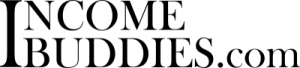Easy Online Course Creation for Your Next Best Selling Course
Whether you are an expert course creator or trying to create your first online course, our income course creator toolkit makes it easy for you to create your next best selling course for your online business venture. Create your course with the best course platforms and start growing your income.

COURSE CREATOR TOOLKIT
Enter information below to get started. (Read Guide)
Hey Buddies! As each query cost $$, thus each buddy is limited to 3 Query (Max.) each day. At the meantime check out our course creation step guide.
Please wait 2-5 minutes for results to generate. ☕
Create an online course with great title, engaging course description and nicely structed course outline in a few minutes. Just pop in the information and hit create. It might take a couple of minutes, so you might want to grab a cup of coffee while you wait. ☕
Like Our Course Creator’s Tool?
Share the word!
How to Use The Course Creator’s Toolkit
1. Enter Your Niche
Niche means the industry that you are in. Enter your niche or industry so that the result given will be highly relevant to what you want.
- Eg. “Fitness and Health”, “Travel”, “Relationship”, “Lifestyle”, “Photography”


2. Enter Your Topic
Topic means the topic of your course, it is one level down from your niche. Are you creating a course that is on a particular topic revolving the niche? Be as detailed as possible and you will be a more personalized results for this.
- Eg. “Getting Started on Hot Yogo”, “Learn About Python Programming”, “Creating Dashboard using Microsoft Excel”, “Hand drawing Drawing Animated Characters”
3. Describe Your Intended Audience
Who are your audience for your course? Here you will enter in detail the intended audience of your course. If possible put in the demographic and the what are their learning objectives.
- Eg. “Young adults who like healthy lifestyle looking to learn about doing yoga at home”, “Travel blogger who likes to take picture of food”


4. Proficiency Level of Your Audience
Choose from the drop down list and pick the level that best describes your audience.
- Beginner: Totally new to the topic
- Intermediate: Some experience but still learning
- Advanced: In-depth knowledge on the topic
5. Choose What To Create
Create any of the 3 options with one simple click:
- Course Title
- Course Description
- Course Outline
Steps to Create an Online Course
(at a glance)
Let’s Get Connected
- 7 Best Teachable Alternative for Course Creators (Free and Paid)

- LearnWorlds Features: In-Depth eLearning LMS Overview

- ThinkiFic Features: Course Creator’s In-Depth Overview

- +59 Best Proven Membership Site Ideas to Get Started This Year (Read First)

- Passion.io Review 2024: Still The Best App For Coaches & Creators? (Limited Time Lifetime Deal)

- 🟢 LIVE: Passion.io Lifetime Deal 2024 + BONUS + Exclusive Extra (Claim Now)