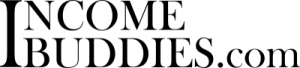7 Best Free Webinar Software Platform For Hosting Virtual Events (Business & Education)
We’re supported by readers who buy via links on our site. While this may influence which products we write, it will not influence our opinions and evaluation. Learn more.
Are you looking for the best free webinar software platform to host a webinar on a budget for your next virtual event?
Today, as a webinar host, there are many popular webinar software solutions you can create and host live event using just the free version.
However, most free webinar tool often comes with limited webinar features such as,
- Limited number of participants for the live webinar attendees
- Lack of call-to-action and engagement tools
- No automated webinar or on-demand webinar
On a mission to find the best free webinar platform with little to no limitations, let’s take a look at which webinar tools passes our assessment.
Best Free Webinar Software Platforms For Small Business and Online Learning
Webinar have become an important marketing and virtual event tool for edupreuneur, course creator and coaches with 3.3 trillion webinar minutes per year.
For the past +10 years, I’ve tested and tried dozens of best webinar software platforms both as the host as well as the attendee.
Having used many webinar platforms on the market myself, here are my top picks for the best free webinar hosting platforms.
1. LiveStorm: Best Easy-To-Use Immersive Free Webinar Software For Small Business
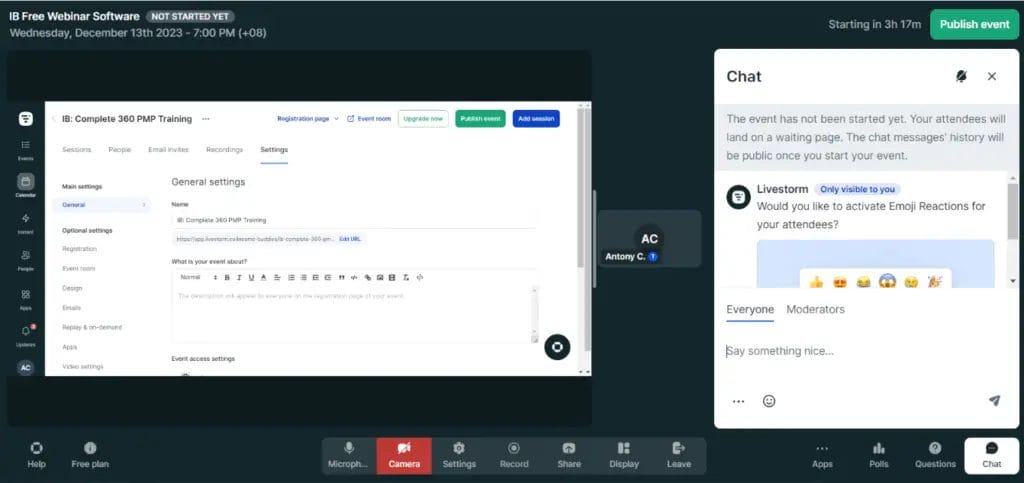
LiveStorm is the best free webinar software with recording, a top-tier webinar software to host live online events, on-demand webinar series and automated webinar.
Easy-to-use and no-downloads required to get started, the 100% free plan (totally free account, not free trial) is designed for small business owners who want to get started in hosting live webinars.
LiveStorm’s Free Plan Details
| Platform | Browser Based: No Software Download Required |
| Webinar | Live Webinar Automated Webinar Just-In-Time Webinar On-Demand Webinar |
| Minutes Per Session | 20 Minutes |
| No. of Live Attendees | 30 |
| Registration Page | Yes |
| Notable Webinar Features | Live Chat, Polls & Surveys Bad Words Filter Call-to-Action (CTAs) Screen Sharing Breakout Rooms and Virtual whiteboards Marketing tools integration |
| Free Trail | Forever Free Plan (No Credit Cards Required) 30-Days Money Back Guarantee |
| Pricing | Free Plan: $0 per month Pro Plan: $79 per month Business Plan: Get Quote Enterprise Plan: Get Quote |
| Website | Visit LiveStorm |
Pros
- Browser-based webinar software with no downloads required
- Easy-to-use interface even for first timers
- All-in-one webinar solution from creating, hosting to marketing and selling.
- Multiple engagement features such as live chat,
polls and surveys - Advance engagement features such as breakout rooms and virtual whiteboards
Cons
- Limited to 30 live attendees for free plan
My Thoughts on LiveStorm’s Free Plan
Packed with engagement features LiveStorm’s advanced features set it apart from the competition.
LiveStorm has won to become the best in this list with its intuitive interface and extensive features for immersive webinar experience.
As a small business owner myself, the platform’s accessibility and engagement tools make it a standout choice.
- Offers many advance features for free
- Offers direct webinar access without needing to download any software
- Offers high scalable options to enterprise solution
Creating highly immersive and interactive webinars experience with LiveStorm is a breeze, and its marketing automation integration sets it apart from other free options.

Starting Free Plan at $0 per Month
Promo: 20% Off Annual Plan & Free Account
30-Day Money Back. Risk-Free.
2. Zoom Webinars: Best Basic Webinar Software
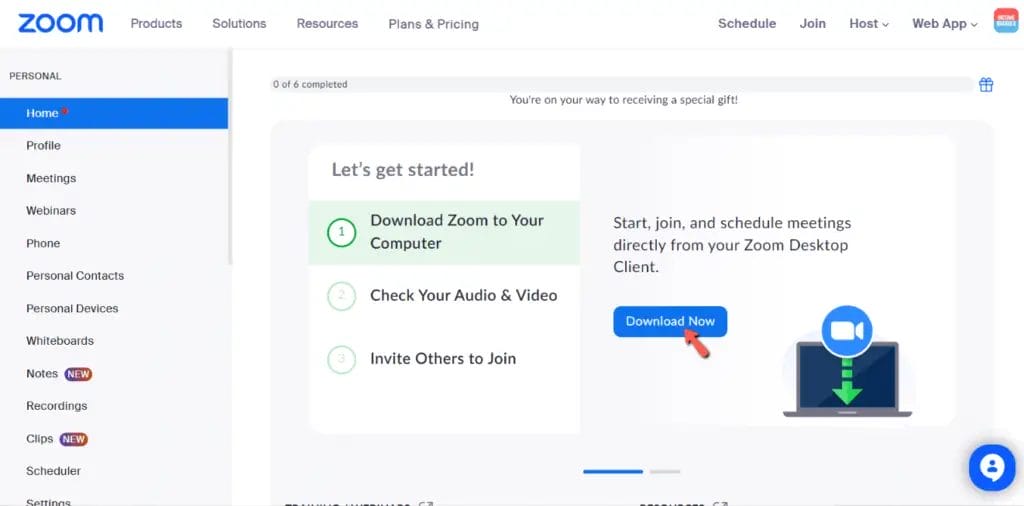
Zoom webinar is a household name growing its user based at 3,000% for the past few years, its prowess to host webinars is undeniable.
While the basic version is free for online meetings, this the webinar tool also comes with additional features tailored for larger audiences with it’s paid plans.
Zoom’s Free Plan Details
| Platform | Software: Software Download Required |
| Webinar | Live Webinar |
| Minutes Per Session | 40 Minutes |
| No. of Live Attendees | 100 |
| Registration Page | Yes |
| Notable Webinar Features | Live Chat, Polls & Surveys Call-to-Action (CTAs) Screensharing Basic whiteboards |
| Free Trail | Forever Free Plan (No Credit Cards Required) |
| Pricing | Free Plan: $0 per month Pro Plan: $149.90 per month Business Plan: $219.90 per month Business Plus Plan: Get Quote Enterprise Plan: Get Quote |
| Website | Visit Zoom |
Pros
- Stable connection
- Reliable and known provider
- Rich whiteboard tool
Cons
- Limited to 40 minutes per meeting in the free plan
- Steep pricing when scaling up
My Thoughts on Zoom’s Free Plan
Zoom’s familiarity and reliability make it an attractive choice for those accustomed to its video conferencing platform.
For the free plans the ability to screen-share a PowerPoint in presenter view enhances the webinar experience, especially for presenters who rely heavily on visual aids.
While having said that, it is good to note that Zoom lacks the capability to scale as it’s paid plans are relatively more expensive and do have many limitations even for it’s paid plans.
3. Zoho Meeting: Best Secure Webinar Platform

Zoho Meeting stands out as one of the best secure webinar software catering to businesses of all sizes.
With a user-friendly interface and high-quality audio and video, Zoho Meeting prioritizes meeting security while providing collaborative features.
Zoho’s Free Plan Details
| Platform | Browser Based: No Software Download Required |
| Webinar | Live Webinar |
| Minutes Per Session | 60 Minutes |
| No. of Live Attendees | 100 |
| Registration Page | Yes |
| Notable Webinar Features | Live Chat, Polls & Surveys Call-to-Action (CTAs) Screen Sharing Virtual backgrounds Collaborative whiteboards |
| Free Trail | Forever Free Plan (No Credit Cards Required) 30-Days Money Back Guarantee |
| Pricing | Free Plan: $0 per month Standard Meeting Plan: $1 per month Professional Meeting Plan: $3 per month Standard Webinar Plan: $8 per month Professional Webinar Plan: $16 per month |
| Website | Visit Zoho |
Pros
- User-friendly interface
- High-quality audio and video
- Meeting security paramount
Cons
- Limited to 60-minute webinars in the free plan
- Some features require upgrading to a paid plan
My Thoughts on Zoho Meeting
Zoho Meeting’s commitment to security aligns with the needs of businesses seeking a reliable webinar solution.
The ease of use and collaborative features make it a valuable asset, especially for those prioritizing meeting security.
With it’s free plan, it offers a good range of features for most small business owners.
Even for it’s paid plans it is highly affordable and follows the “pay-as-you-use” model where you only pay for what you use, nothing more, nothing less.
4. LiveWebinar: Best Online Meeting Webinar Tool
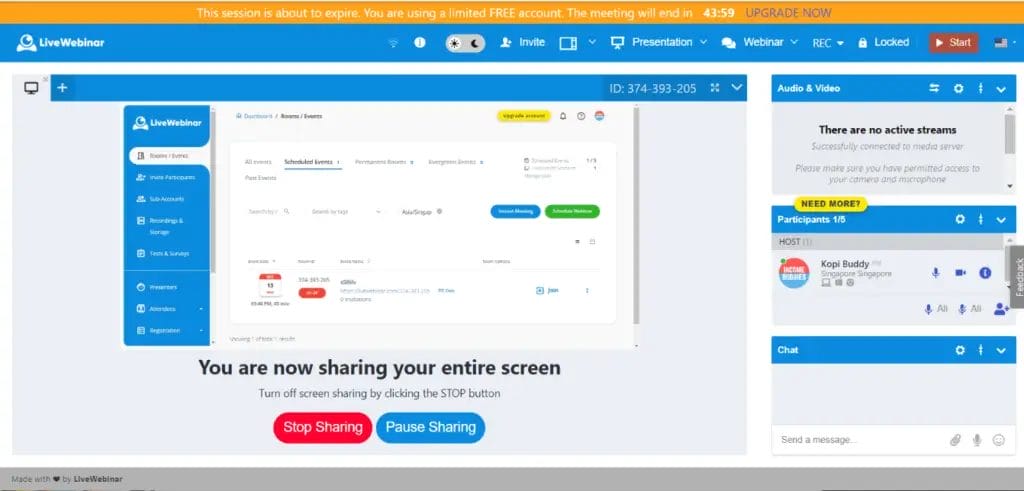
LiveWebinar emerges as a powerful browser-based tool designed for hosting webinars, online lessons, and other online meetings.
While its free plan has limitations, its marketing automation features, registration forms, and engaging audience interaction tools make it a noteworthy contender in the webinar software landscape.
LiveWebinar’s Free Plan Details
| Platform | Browser Based: No Software Download Required |
| Webinar | Live Webinar |
| Minutes Per Session | 45 Minutes |
| No. of Live Attendees | 5 |
| Registration Page | Yes |
| Notable Webinar Features | Live Chat, Polls & Surveys Waiting Room Call-to-Action (CTAs) Screen Sharing Collaborative whiteboards Marketing automation features |
| Free Trail | Forever Free Plan (No Credit Cards Required) 30-Days Money Back Guarantee |
| Pricing | Free Plan: $0 per month Pro Plan: $17.99 per month Business Plan: $143 per month Business Plus Plan: $275 per month Enterprise Plan: Get Quotes |
| Website | Visit LiveWebinar |
Pros
- Abundant presentation and interaction features
- Customizable live webinar rooms
- Integration with marketing automation
Cons
- Limited to 5 attendees in the free plan
- No webinar recording in the free plan
My Thoughts on LiveWebinar Software Platform
First thing I am concern is the very limited number of live webinar attendees of just “5 attendees” for the free plan.
While it does offer a few pretty good features, the very limited amount of webinar attendees make makes it less useful for many of the business.
Instead of a webinar, it is more like a small team communication channel. However, the free plan does have it’s perks in provides a glimpse into the platform’s potential for creating a more engaging webinar experiences.
5. Google Meet: Best Google Ecosystem Webinar Software
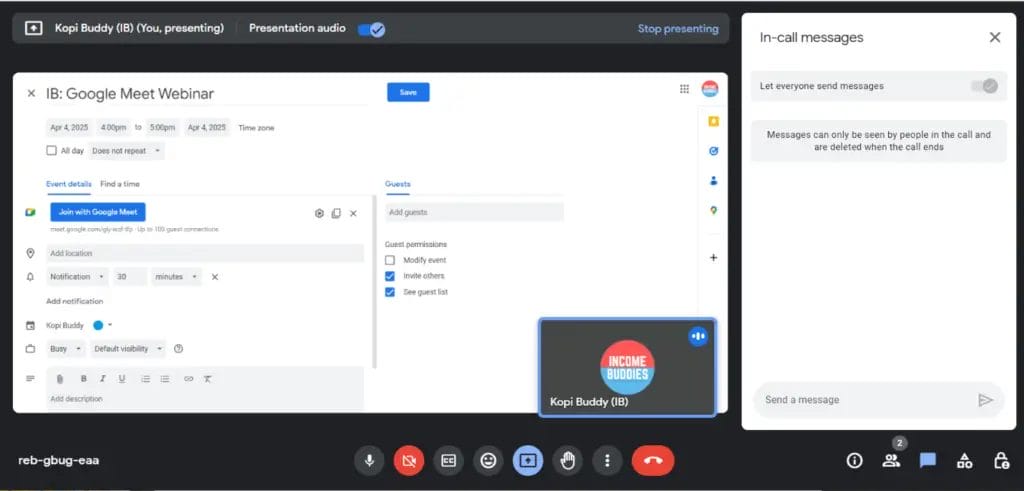
Formerly known as Hangouts, Google Meet serves as a free software for online meetings.
While not designed specifically for webinars, it can be configured effectively to function as a webinar solution, leveraging its integration with the Google ecosystem.
Google Meet’s Free Plan Details
| Platform | Browser Based: No Software Download Required |
| Webinar | Live Webinar |
| Minutes Per Session | 60 Minutes |
| No. of Live Attendees | 100 |
| Registration Page | Yes |
| Notable Webinar Features | Live Chat Screen Sharing Whiteboards |
| Free Trail | Forever Free Plan (No Credit Cards Required) |
| Pricing | Free Plan: $0 per month Premium with Google Workplace: $9.99 per month |
| Website | Visit Google Meet |
Pros:
- Abundant integrations with Google tools
- Up to 100 participants in the free plan
- Convenient browser-based access
Cons:
- Limited to 60-minute meetings in the free plan
- Not inherently designed for webinars
- Lack of advance webinar features
My Thoughts on Using Google Meet
Google Meet’s seamless integration with Google tools and the ability to join meetings via browsers make it a viable option.
While not a dedicated webinar platform, its versatility and familiarity can be leveraged effectively for hosting webinars.
However, the lack of call-to-action make it not a good option if you are intending to host webinars that wants your audience to buy a certain product or service, or to get leads for your business.
6. YouTube Live: Best Webinar Tool For YouTubers
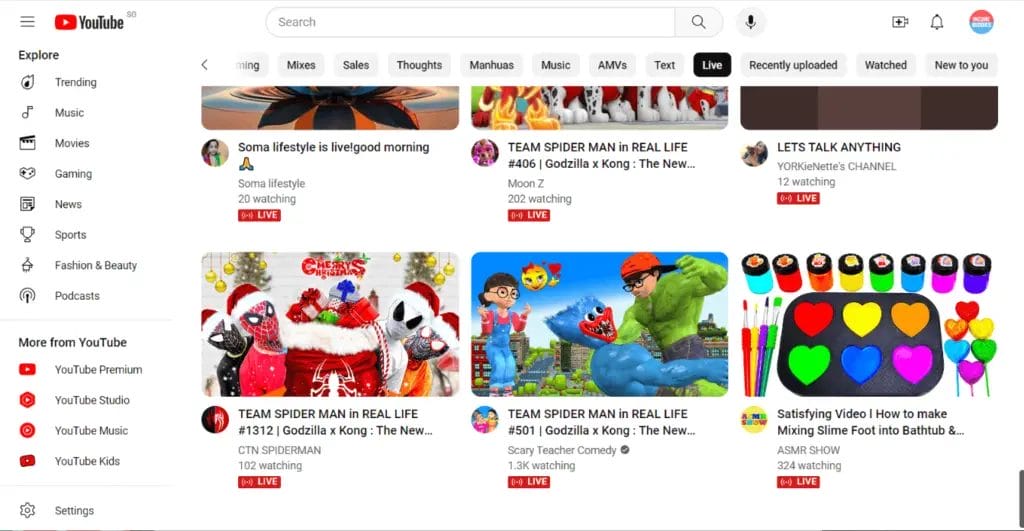
YouTube Live, known for its live streaming capabilities, can also serve as an unconventional yet effective free webinar platform.
Leveraging YouTube’s massive servers, this platform allows unlimited participants, albeit in a view-only capacity.
YouTube Live Details
| Platform | Browser Based: No Software Download Required |
| Webinar | Live Webinar |
| Minutes Per Session | 12 hours |
| No. of Live Attendees | Unlimited |
| Registration Page | No |
| Notable Webinar Features | Live Chat Screen Sharing |
| Free Trail | Forever Free Plan |
| Pricing | Free Plan: $0 per month |
| Website | Visit YouTube |
Pros
- Unlimited participants
- Live streaming capabilities
- Integration with YouTube’s event creation tool
Cons
- Participants are view-only
- Limited interaction via chat
- Advertisement during your webinar event can be distracting
My Thoughts on YouTube Live
Everyone have heard of YouTube Live, or may have attend one or two of these live events.
Is the event good? Or is it really basic?
While not the conventional choice for webinars, YouTube Live’s streaming capabilities and broad reach make it a unique option.
YouTube Live is a great place to start if you really don’t have a budget and is only looking to gain more online exposure.
However, it is not the place where you get a lot of call-to-action or features that let you engage your audience like the rest of the free webinar software in this list.
7. Facebook Live: Best Webinar Tool For Social Media Influencers
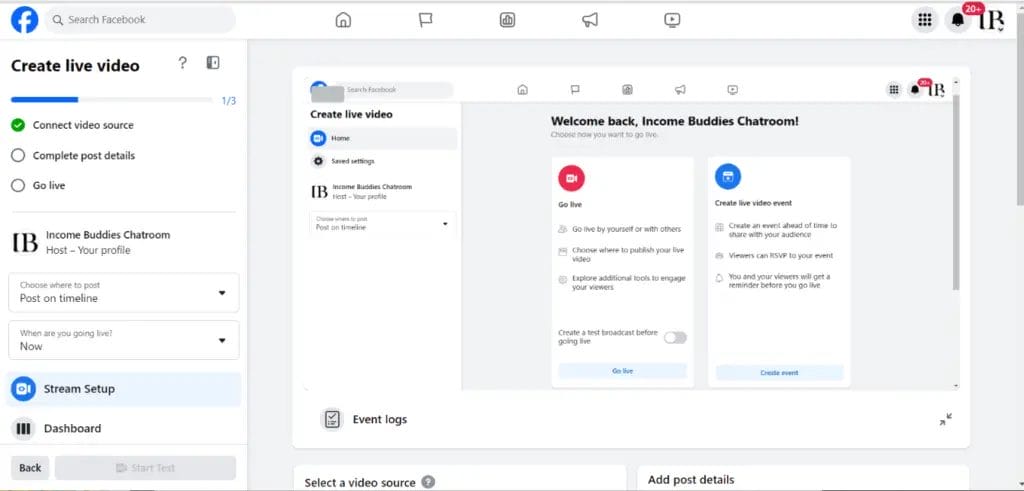
Facebook Live, designed for live streaming on the social media giant, can be repurposed for webinars.
With no additional software required for participants, it offers a straightforward approach for entrepreneurs with significant Facebook followings.
FaceBook Live Plan Details
| Platform | Browser Based: No Software Download Required |
| Webinar | Live Webinar |
| Minutes Per Session | 8 hours |
| No. of Live Attendees | Unlimited |
| Registration Page | No |
| Notable Webinar Features | Live Chat, Polls & Surveys Screen Sharing |
| Free Trail | Free |
| Pricing | Free Plan: $0 per month |
| Website | Visit FaceBook |
Pros
- Seamless integration with Facebook
- No participant limit
- 100% free webinar services
Cons
- Limited to Facebook’s features
- Dependent on the user’s Facebook following
My Thoughts on Using FaceBook Live
Not sure if you use Facebook, but probably a mass majority of you have heard of the platform, or have even used the platform to connect with your friends online.
Facebook Live’s simplicity and accessibility, especially for users already active on the platform, make it a convenient choice.
Having said so, Facebook live lacks many of the features required to engage your webinar attendees.
The absence of download requirements for participants and the expansive reach of Facebook contribute to its appeal, but the lack of features and call-to-action makes it not a very good option for business looking to get leads or make sales during the webinar.
How to Choose the Best Free Webinar Software Platform for Virtual Events
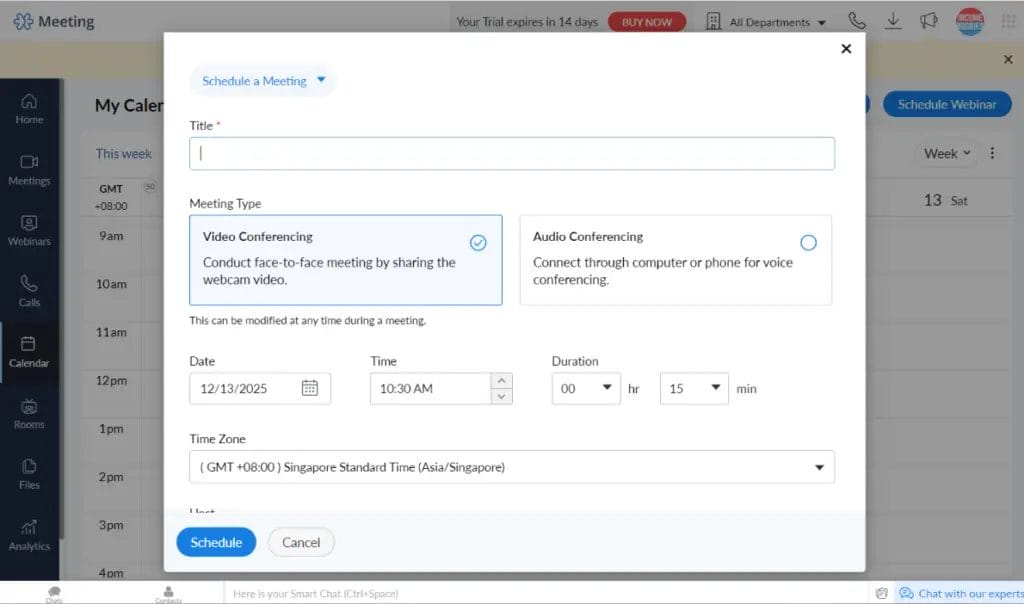
Creating a webinar on the right webinar software helps you to offer an immersive and engaging webinar experience.
Thus, choosing the best webinar software platform is crucial for ensuring the success of your online webinar sessions.
Having testing multiple webinar recording software myself, here are some considerations when choosing the best webinar tools that aligns with your specific needs.
1. Consider Your Hosting Needs
First and foremost, you need to consider you very own needs, going back to the question on why do you need a webinar software for your cause.
Step 1: Identify Your Audience Size
Assess the number of participants you anticipate for your webinar sessions.
Different platforms offer varying attendee limits per webinar, so choose a platform that accommodates your audience size.
Step 2: Evaluate Duration Requirements
Consider the duration of your webinars. Some platforms impose time limits per session on their free plans.
Ensure the platform you choose allows sufficient time for your content delivery.
Step 3: Explore Interactive Features
Look for features like polls, Q&A sessions, and audience engagement tools.
Interactive features enhance the overall webinar experience and keep your audience actively involved.
2. Focus on Recording Capabilities
Use webinar software options that offers recording capabilities.
Most free options don’t let you record your live webinar, only a few options like LiveStorm offers you such options even for your free plan.
The ability to record your webinars is invaluable for repurposing content, reviewing sessions, and reaching a wider audience.
3. Explore Platform Flexibility
Flexibility means to let you customize your webinar look and feel according to your own brand, allows you to do things more than just presenting to your audience.
It means to let you have the option to create call-to-action in your webinar.
Consider Customization
Look for a platform that allows you to customize your webinar environment.
Branding options, customizable registration pages, and personalized webinar rooms contribute to a professional and cohesive brand image.
Evaluate Promotion Features
Assess how the platform enables you to promote your webinar.
Features like quick-access links, social media integrations, and email reminders play a crucial role in driving attendance.
Call-To-Action Features
Find webinar software platforms that let you create a call-to-action.
While it is rare that free webinar software offers such a premium feature, a selected few webinar software allows you to not only create call-to-action but also:
- Create call-to-action for sales generation
- Create a lead generation form to acquire potential customers
4. Leverage Free Trial Versions and Free Plans
Utilize Free Trial Versions
Take advantage of free trial versions offered by many webinar platforms.
Almost all premium webinar software have some form of free trial for you to try out the platform before you commit to their paid plans.
However, when looking at free trial try to look for the following:
- No credit card required to get started in their free trial.
- Some form of money-back guarantee after the free trial ends.
Free trial is a great way to explore the platform before committing.
Get Started with 100% Free Plans
All the webinar software tools in this list offers 100% free plans, meaning you can get to use the webinar tools for absolutely 100% free.
Free is amazing, however, you may want to look 1 to 3 years into the future to see if the same webinar solution will still be applicable for you.
- Does the webinar platform offers you the capability to scale?
- Does the webinar software offers features required for your business?
- Does the webinar tool require you to download an external software to use?
Not all free plans offers scalability and features that you may actually need for your business.
Consider carefully, before you use the platform.
5. Tap into Analytics and Support
Analytics and support are key to success of you business.
Prioritize Analytics and Support
Choose a platform that provides robust webinar analytics.
Insights into attendee behavior, engagement metrics, and other data are essential for refining your future webinar strategies.
Assess Customer Support
Consider the level of customer support offered by the platform.
Responsive and knowledgeable support can be a game-changer, especially when encountering technical challenges.
Which is The Best Free Webinar Platform For Your Business?
The best free webinar tool for me, may not be the most suitable tool for you and vice versa.
Choosing the right software depends entirely on your own personal needs and objective for using the software tool.
- Best For Small Business: LiveStorm (Free + Upgrade)
- Best For Team Collaboration: Zoom Webinar (Free + Upgrade)
- Best For Businesses of All Sizes: Zoho Meeting (Free + Upgrade)
- Best For Meetings: LiveWebinar (Free + Paid Option)
- Best For Google Workspace Users: Google Meet (Free + Upgrade)
- Best For YouTubers: YouTube Live (Free with Ads)
- Best For Social Media Influencers: FaceBook Live (Free with Ads)
Top Pick For Free Webinar Software with Recording
As a user myself, I find LiveStorm to be my go to webinar software solution.
- Scalable: Free accounts with options to upgrade to enterprise solution.
- Complete Webinar Solution: Live, automated and on-demand webinar service
- Immersive Webinar Experience: Advance webinar tools such as breakout rooms, whiteboards and Call-to-Action
LiveStorm not only caters to small business owners with its user-friendly interface but also offers features like customizable webinar rooms, interactive tools making it one of the best free webinar platform.
- Free Plan: Host over 30 live attendees with up to 20 minutes per session and unlimited team members.
- Upgrade: Host over 3,000 live attendees with up to 12 hours per session and unlimited team members.
If you are unsure which to pick, LiveStorm is probably your best option,
- Easy-to-use
- Feature rich
- Smooth webinar experience

Starting Free Plan at $0 per Month
Promo: 20% Off Annual Plan & Free Account
30-Day Money Back. Risk-Free.
Regardless of which free webinar tool you choose, it is good to always know what are the other options. Here are some other top tools you maybe interested:
- On-demand webinar tools for evergreen webinars
- Automated webinar software for automation
- All time best webinar software platform
Read Also
- 7 Best Teachable Alternative for Course Creators (Free and Paid)
- LearnWorlds Features: In-Depth eLearning LMS Overview
- ThinkiFic Features: Course Creator’s In-Depth Overview
- 200+ Best Online Course Ideas For New Course Creators of Every Niche (Updated)
- +59 Best Proven Membership Site Ideas to Get Started This Year (Read First)
Join 900+ BUDDIES who are growing their wealth with our weekly Income Newsletter
Antony C. is a dividend investor with over 15+ years of investing experience. He’s also the book author of “Start Small, Dream Big“, certified PMP® holder and founder of IncomeBuddies.com (IB). At IB, he share his personal journey and expertise on growing passive income through dividend investing and building online business. Antony has been featured in global news outlet including Yahoo Finance, Nasdaq and Non Fiction Author Association (NFAA).