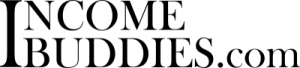Best Webinar Software Platforms For Small Business (Free & Paid)
We’re supported by readers who buy via links on our site. While this may influence which products we write, it will not influence our opinions and evaluation. Learn more.
Are you looking for the best webinar software to maximize the growth of your online business?
Choosing the right webinar platform your your business can be a great marketing tool that help you interact with your audience. Here, I’ve ranked and review the best webinar service along with our top choices so you can choose the best one for this year.

Livestorm is the best webinar tool for both beginner and experienced users. Designed for demos and training purposes. Livestorm comes with a free plan.
Free $0 Plan Available

EverWebinar is the best automated webinar software for evergreen webinars. Designed simulate the feel and look of a live webinar, you can stream right from your browser.
Free Trial Available

ClickMeeting is the best webinar platform to host over 10,000 attendees. Designed for best experience in huge online events.
Free Trail Available
Today, there are many webinar tools that let you run live webinar and evergreen automated webinar with thousands of webinar attendees that help you to present to your audience at “real-time”.
Studies shows, webinar is the #1 lead generation tool.
Top Content Format Buyers are Willing to Register With Their Email
- Webinars: 51%
- Research Reports: 50%
- White Paper: 48%
- E-Books: 43%
Average webinar offers as high as 40-50% attendee rates per webinar, this makes online webinar the best low-cost solution to connect with your audience “live”, anytime and anywhere in the world.
However, choosing the right webinar software to create and host webinars live can be challenging.
Best Webinar Software Platforms For Business in 2024 and Beyond
All great webinar hosting platform offers seamless webinar experience on top of the basic features, however the best platform will offer powerful webinar features that combine video conferencing with marketing automation.
- What is the waiting room experience for your audience?
- How is the video and audio quality when you run a webinar?
- How do you initiate a call-to-action within the webinar platform?
- How easily can you repurpose your webinar recording?
- How do you connect your upcoming webinar with your email marketing platform?
My top picks on list of the best webinar platforms available this year:
- LiveStorm
- EverWebinar
- ClickMeeting
- WebinarJam
- Yondo
- WebinarNinja
- Blue Jeans
- Demio
- GoToWebinar
- Zoho Webinar
- GetResponse
1. LiveStorm (Editor’s Choice)
Best Overall Webinar Platform (Free and Paid)

Livestorm is the most affordable and popular all-in-one webinar and video conferencing platform used by both small business owners and enterprise for product demo and professional training sessions.
KEY FEATURES
- One tool from start to finish; Organize, invite, engage, and analyze
- Custom registration pages, room experience, contact profiles
- Unlimited automated emails
- Open directly from browser
- Full white-labelling branding option.
LiveStorm PRICING
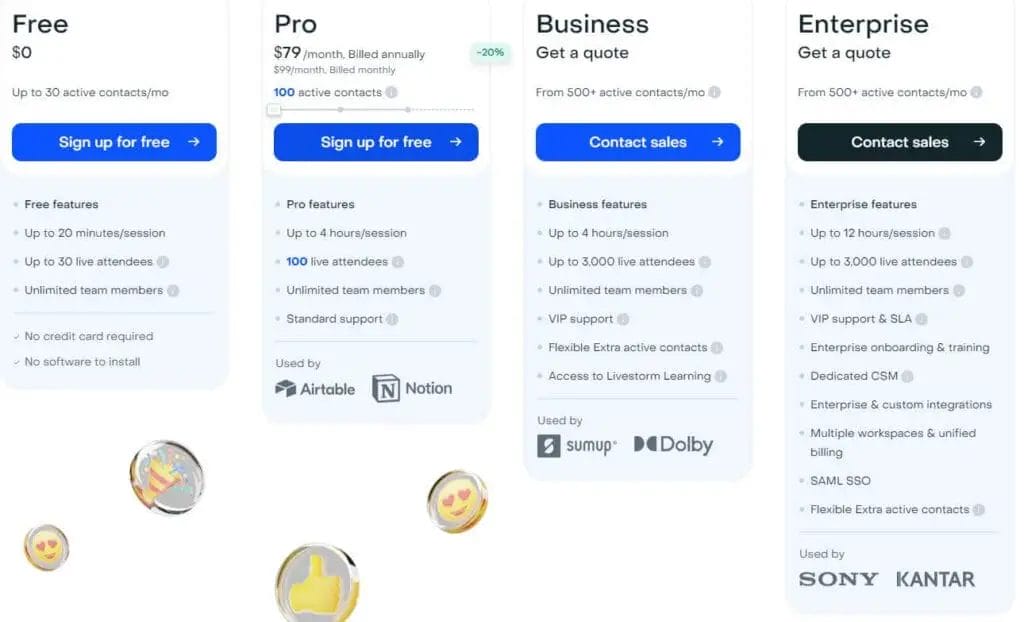
Livestorm offers four pricing plans, with the free tier offering many of the advanced features offered by paid plans by other webinar platforms:
- Free Plan: $0 per month (Unlimited webinars and moderators)
- Pro Plan: $88 per month (+100 live attendees and up to 4 hours/session)
- Business Plan: Request quotes (+3,000 live attendees and VIP support)
- Enterprise Plan: Request quotes (+12 hours/session, SLA and Enterprise & custom integrations)
DESIGNED FOR
- Product Demos and Customer Training
- Company Communication and Employee Onboarding
- Online Courses, Training, 1-on-1 Coaching and Live Q & A
- Podcast Interviews and Live Streaming
- Group Seminars and Live Broadcast
WHY I LIKE IT
Livestorm is the most affordable all-in-one platform that keeps evolving and giving users new features to help you grow your business with no extra cost. A complete suite that let you engage your users at every stage of your event in a single place. Together with various integration option, making it one of the best Webinar platform for most business. (Full Livestorm Review)
PROS
- Freemium plan that provides unlimited webinar with interactive chats, polls, and questions.
- All-in-one webinar platform letting you create, market and host your webinar from start to finish.
- Easy-to-use even for beginners
- Offers in-webinar Call-to-Action (CTA)
- Accessible through desktop, web browser and mobile App.
- Supports both live webinar and automated webinars
- Integrates with thousands of third-party Apps and CRM integration
CONS
- Free plan only offer up to 30 live attendees, 3,000 attendees only with business plan.
- No slideshow upload functionality when running the webinars

Starting Free Plan at $0 per Month
Promo: 20% Off Annual Plan & Free Account
30-Day Money Back. Risk-Free.
2. EverWebinar
Best Automation Webinar Platform

Everwebinar is the best webinar platform for automation of evergreen webinar that lets you deliver the perfect webinar presentation over and over without ever being present.
KEY FEATURES
- High definition, 30 FPS video and audio broadcasting.
- Flexible scheduling of automated webinar for recurring days or specific dates in the calendar.
- Offer on-demand webinars and just-in-time webinars.
- Browser based webinar solution without any additional software.
- Convert any live to evergreen webinars in a single click.
- Live chat, live chat simulator, dynamic attendance, polls and surveys for engagement.
- Active offers within your webinar for call-to-action.
- Full SMS and Email Marketing system and customizable landing page.
EverWebinar PRICING

EverWebinar offers two pricing plans, one billed annually, another billed every 2 years:
- Yearly Plan: $499 yearly, calculated to $41.60 per month (All the features required to automate your webinar while feeling it as a live)
- Biennial Plan: $874 biennial, calculated to $36.50 per month (Get 3 months free)
DESIGNED FOR
- Automated product demos and customer training
- Recurring employee onboarding training
- “Live” online courses and training
- Autopilot live webinar training
- Automated webinar sequence for Pre and Post-Sales Events
- Flexible scheduled group Seminars and Broadcast
WHY I LIKE IT
EverWebinar is the most powerful webinar automation software you can use to create simulated webinar events look just like LIVE, from landing page to Live Room. It is impossible for anyone, even the creators of EverWebinar to tell if it is a live webinar. Together with live chat, in platform CTA and hundreds of integration option, you can automate your whole business using EverWebinar.
PROS
- Full automation of your online webinar that lets you deliver the perfect webinar presentation over and over without ever being present
- Webinar software designed for conversion, create SMS and email marketing campaigns and professional customizable landing page for lead generations.
- Automated webinar software that let you create automated, hybrid and just-in-time webinar in the same platform.
- Easy-to-use webinar platform even for beginners
- In-webinar Clickable Offers and CTA
- Accessible directly using web browser.
- Simple pricing plans with no hidden additional cost.
- Integrates with hundreds of third-party Apps and CRM integration.
CONS
- Only annual plans are available, but offer 30-days money-back guarantee.
- EverWebinar simulates the live experience but it is not designed to be for live webinars. The full power of EverWebinar can be realized when it is integrated with WebinarJar.

Starting at $1 per Month for 14-Days.
Promo: Free 3 months Biennial Plan
30-Day Money Back. Risk-Free.
3. ClickMeeting
Best Large Live Events Webinar Platform

ClickMeeting is the most popular webinar software to host online events with large amount of attendees. Use by both small business and large enterprise for online training, meeting, and huge online events.
KEY FEATURES
- Huge virtual events for up to 10,000 viewers.
- Live webinar, on-demand webinars and automated webinars.
- Breakout rooms for live engagement and activities.
- Waiting rooms with agenda and customized invitation.
- Stream on Facebook and YouTube directly from your platform.
- Custom registration pages and room experience.
- Full custom branding option.
ClickMeeting PRICING
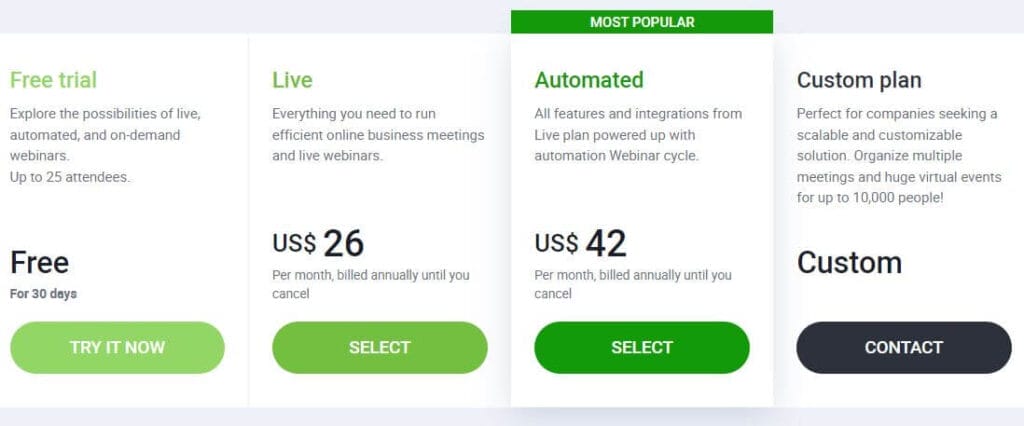
ClickMeeting offers four pricing plans, with a free trial that give you 30-days to try out the platform:
- Free Trial: $0 per month (25 attendees with most basic and automation webinar features and up to 30 minutes record storage)
- Pro Plan: $26 per month (Unlimited webinars, 3 multiusers, custom branding and paid webinars)
- Automated Plan: $42 per month (+Unlimited automated, on-demand webinars with auto-stream on Facebook and YouTube, auto email, certifications and invites)
- Custom Plan: Request quotes (+dedicated account manager, customizable solution and huge virtual events for up to 10,000 people)
DESIGNED FOR
- Product demos and customer training
- Online courses and training sessions
- Online business meeting and collaborations
- Huge online events and live broadcast
WHY I LIKE IT
ClickMeeting offers one of the most comprehensive Webinar solutions for high scalability designed for huge corporations. From live webinar to, on-demand webinar and automated webinar, ClickMeeting offers wide variety of options to host online live events to a huge audience.
PROS
- Free trial that offers wide range of basic and automated features for webinar.
- High quality audio and video streaming.
- Capable of offering huge webinar events of up to 10,000 viewers.
- Edu Mode designed for online teaching where attendees can only see their tutors, so privacy is protected and distractions are avoided
- Breakout rooms, polls and surveys to engage your audience.
- Offers in-webinar Call-to-Action (CTA)
- Supports both live webinar and automated webinars
CONS
- Dynamic paid plans where as the number of attendees increases, the plan can get more expensive.
- Automated webinar only available for the automated plan and not in the live plan.
- No live chat offered for Automated Webinar
PS. You can integrate ClickMeeting with EverWebinar for even more powerful automated webinar experience.

Starting at $0 per Month.
Promo: Save 20% Off Annual Plan
30-Days Free Trial. No Credit Card Required
4. WebinarJam
Best Live Webinar Platform For Small Business

WebinarJam is the powerful most feature-rich live webinar platform that offers unlimited webinar for small business owners and companies offering live steaming up to 5,000 viewers.
KEY FEATURES
- Live offer CTA display as well as polls and surveys
- Attendees handouts, on-screen whiteboard and video injections.
- Live broadcast to Facebook and YouTube live.
- A/B testing and flexible scheduling
- Automated webinars, live webinar and hybrid webinar experience.
- Always-on live room with custom pages and personalized experience.
- Panic button that immediately boot up a brand new live room and automatically transfer all presenters and attendees into it within 10 to 15 seconds.
- Full white-labelling branding option.
WebinarJam PRICING
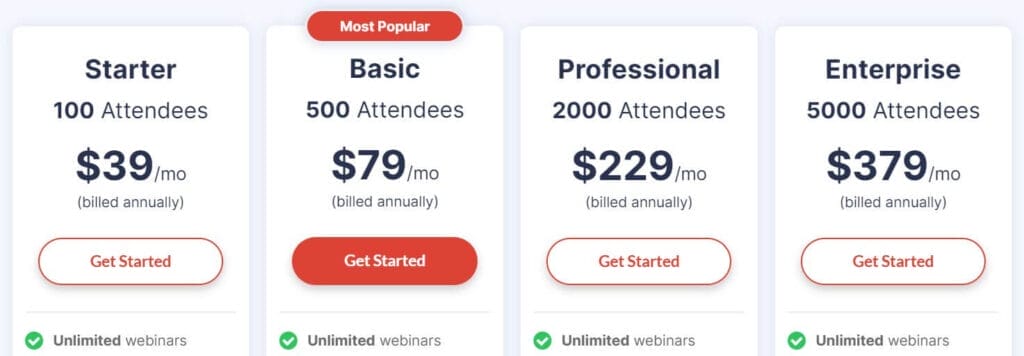
WebinarJam offers four pricing plans, with the top tier capable of hosting as many as 5,000 viewers, not the cheapest but probably the most powerful webinar software:
- Starter Plan: $39 per month (100 live attendees, unlimited webinars, 1hrs per session, all basic and most advance features)
- Basic Plan: $78 per month (+500 live attendees, 2 host, 2hrs per session, attendees spotlight and automated webinars)
- Professional Plan: $229 per month (+2000 live attendees, 4 host, 3hrs per session, always-on personalized live room, one-click panic button)
- Enterprise Plan: $379 per month (+5000 live attendees, 6 host, 4hrs per session, 25 additional team members, backend control panel for staff member to operate all the logistics of the event, while you focus on the presentation content.)
DESIGNED FOR
- Product Demos and Customer Training
- Company Communication and Employee Onboarding
- Online Courses Training
- 1-on-1 Coaching and Live Q & A
- Podcast Interviews and Live Streaming on Multiple Platforms
- Group Seminars and Live Broadcast
WHY I LIKE IT
WebinarJam is the most feature rich and powerful webinar platform that is designed for scalability with simplistic controls and comprehensive backend support. Complete live webinar platform that focuses on the UI/UX of both your audience and you as the presenter as priority in it’s design, use and features offered. Making it one of the best Webinar platform for both small and growing business.
PROS
- Simple pricing structure with no hidden fees.
- All plans including lower tier plans offer unlimited webinar with live chat, polls, replica replay, and live FB and YT boardcasting.
- Integrated email and SMS system enable both pre and post marketing of your webinar.
- Supports both live webinar and automated webinars
- Panic button offers fast and simple safe fall plan when things turn sour for best webinar experience.
- Control panel on a separated room enable staff member to operate all the logistics of the event, while you focus on the presentation content.
- Support all devices in high definition (desktop, laptop, tablet or phone)
- Easy-to-use even for beginners.
CONS
- Paid plans can be expensive, but the features are top notch.
- Automated webinar will only be available in the basic plan.

Starting 14-Day Trial at $1
Promo: 30% Off Annual Plan
30-Days Money Back. Up to 5,000 Attendees.
5. Yondo
Best Webinar Software to Integrate into Your Website

Yondo is the most complete all-in-one solution for selling live online sessions and videos on demand for website owner and business looking to integrate Webinar into part of their business. Used by both small business owners and enterprise, Yondo allows you to easily host and sell webinars online.
KEY FEATURES
- Screen sharing and chats with your audience.
- Booking calendar and integrated payment gateway.
- Video courses and playlist embedding onto your website.
- Automated branded emails for confirmation and reminders.
- Clickable CTA in your video to create sales.
- Open directly from browser
- Full white-labelling branding option.
Yondo PRICING
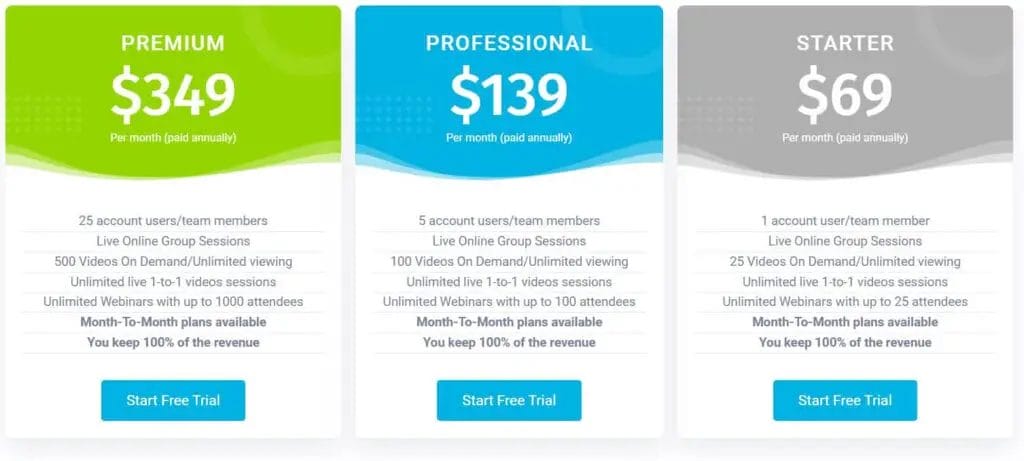
Yondo offers three pricing plans, with the highest tiered plan offering up to 1,000 live attendees:
- Starter Plan: $69 per month (Unlimited webinars, 1-to-1 video sessions, 25 videos on demand and 25 attendees)
- Professional Plan: $139 per month (+100 attendees, 100 videos on demand and 5 team members)
- Premium Plan: $349 per month (+1000 attendees, 500 videos on demand and 25 team members)
DESIGNED FOR
- Website owners and web-designers looking to integrate Webinar capabilities into the website.
- Selling online webinar live events, 1-on-1 live coaching and consulting
- Video courses for product demos and customer training
- Company communication and live Q & A
- On-demand employee onboarding training
- Group seminars and live broadcast
WHY I LIKE IT
Yondo is the best all-in-one solutions for offering live online sessions and videos on demand directly from your own website. Best platform that offer live experience from your own webstore with no coding.
Yondo combines the features of an online course platform and webinar platform into one seamless software that give your audience high quality live streaming experience. (Full Yondo Review)
PROS
- Full integration with your website so you can host and deliver your webinar directly from your website.
- Offers both free and pay-to-attend webinars (subscription, pay-per view) and group class for up to 1,000 attendees.
- High definition streaming of live events.
- In-video CTA that converts your audience during the webinar itself.
- Direct web-browser access, no software required to use.
- Accessible through desktop, web browser and mobile App.
- Easy-to-use even for beginners
CONS
- No automated webinar.
- Great for selling live online sessions and videos on demand, but lacks advance features for a software dedicated solely to creating and hosting webinars.
- Limited to a maximum 1,000 attendees.

Starting at $0 per Month.
No Credit Card. 14-Day Free Trial.
How to Choose The Best Webinar Software for Your Business
When choosing a webinar platform for your business, different individual will have different needs, thus it is important to understand your own personal needs to find the best webinar tools that will suit you.
- Automated webinar software for evergreen, on-demand and just-in-time webinars.
- Live webinar software for real-time engagement and hosting.
Like all platforms, there is no one-size fit all solution, however, there is a few factors you should consider when choosing the right platform to host a webinar.
1. Understand Your Goals
Different webinar software are suited for different goals:
- Are you a beginner just starting out and looking for the best free webinar platform? (Choose: LiveStorm)
- Are you looking for the best overall live and automated webinar platform? (Choose: LiveStorm)
- Are you looking to automate your webinars? (Choose: EverWebinar with WebinarJam)
- Are you looking for webinar software for marketers? (Choose: WebinarJam, GetResponse)
- Are you offering webinar for education purpose? (Choose: ClickMeeting or Yondo)
- Are you offering webinar directly from your website? (Choose: Yondo)
Depending on your goals, one platform will be better than the other. Thus, always identify your goals before deciding which platform to choose.
2. Research Your Options
Research and list out the best webinar platforms that will suit your needs.
Read unbias reviews and blogs like this one to understand what are the pros and cons of each of the platforms.
Especially look into the personal insight and the personal thoughts about the platform itself to understand if it is something that is suitable for you.
3. Understand The Essentials for Hosting a Webinar
There are some non-negotiable when finding the right webinar platform for you and your business. These are the essential of a reliable webinar.
These includes but not limited to:
- Ability to provide high quality video and audio presentation to your audience.
- Ability to record your webinar so you can repurpose your webinar.
- Ability to host your desired numbers of audience.
Ensure what you’ve selected fulfills all of your essential requirements for your choice of the webinar platform.
4. Test It Out
Sign up for the free trial or take advantage of the 7-Days or even 30-Days Money Back Guarantee and try out the platform yourself.
Nothing beats trying out the platform on your own and experience the webinar platform first hand to see if it is something that you’ll like to use or meets your particular needs.
Many of the best software offer some ways or other to let you try out their platforms risk-free:
- Create and use Free account
- 14-Days Free Trial
- 7-Days Money back Guarantee
These are just some examples on how the risk-free trials are offered.
5. Make your Choice
Don’t fall into the trap of analysis paralysis. When you find the one that you are around 80% satisfied it is often good enough for you and your needs.
The time you’ve spend searching for the best webinar platform can sometime be better spend on creating your webinar content, getting leads, and marketing your webinar.
Make a choice and settle with the top webinar platform that fulfil your needs for your business.
Which Webinar Software Should You Choose For Your Business?
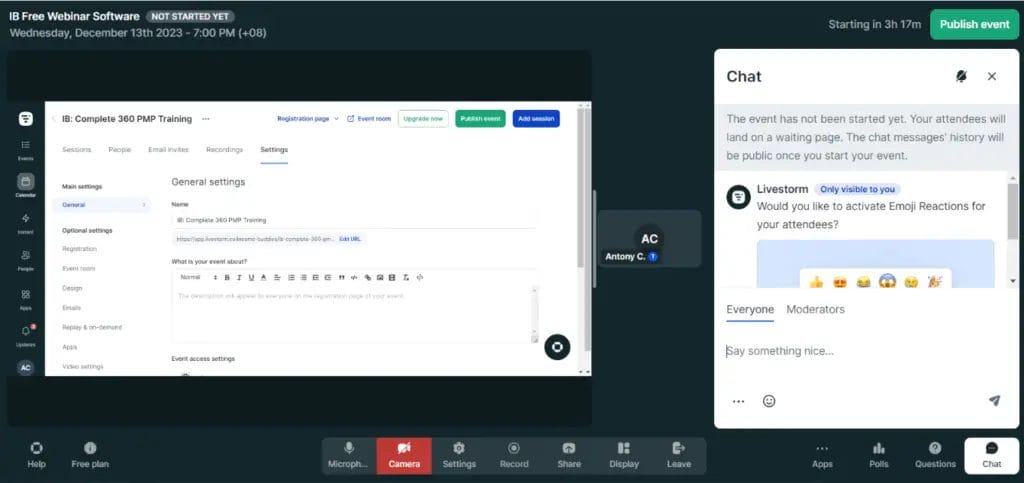
Choosing the right software depends entirely on your needs and objective.
- Best Easy-To-Use and Best Overall Webinar: LiveStorm (Free Account)
- Best Automated “Live” Webinar: EverWebinar (14-Day Trial for $1)
- Best Feature Rich Live Webinar: WebinarJam (14-Day Trial for $1)
- Best Webinar Software With Mobile App: ClickMeeting (30-Day Free Trial)
- Best All-In-One Webinar Tool For Small Business: Yondo (30-Day Free Trial)
Personally, I like LiveStorm, and it is my go to webinar software for both live and automated webinars.
- Offering free accounts with options to upgrade to enterprise solution
- Live, automated and on-demand webinar service
- Host over 3,000 live attendees with up to 12 hours per session.
LiveStorm is probably your best choice if you are unsure which webinar to choose.
Easy-to-use, feature rich and smooth webinar experience, go create a free account and try it yourself.

Starting Free Plan at $0 per Month
Promo: 20% Off Annual Plan & Free Account
30-Day Money Back. Risk-Free.
If you want to choose a particular webinar software platform, here are some handpicked webinar tools you may want to consider:
- Evergreen and automated webinar software platform
- On-demand webinar software platform
- Webinar software with free plans
Frequently Ask Questions
Read Also
- 7 Best Teachable Alternative for Course Creators (Free and Paid)
- LearnWorlds Features: In-Depth eLearning LMS Overview
- ThinkiFic Features: Course Creator’s In-Depth Overview
- 200+ Best Online Course Ideas For New Course Creators of Every Niche (Updated)
- +59 Best Proven Membership Site Ideas to Get Started This Year (Read First)
Join 900+ BUDDIES who are growing their wealth with our weekly Income Newsletter
Antony C. is a dividend investor with over 15+ years of investing experience. He’s also the book author of “Start Small, Dream Big“, certified PMP® holder and founder of IncomeBuddies.com (IB). At IB, he share his personal journey and expertise on growing passive income through dividend investing and building online business. Antony has been featured in global news outlet including Yahoo Finance, Nasdaq and Non Fiction Author Association (NFAA).