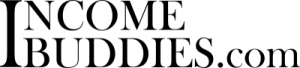How to Create a Webinar Your Audience Will Love for Beginners (Ultimate Guide)
Looking to create your own first webinar? Webinar can be an useful marketing tool for influencer, educator, instructor, coach, or business looking to grow your target audience and get highly relevant leads while gaining authority in your space.
KEY TAKEAWAYS
- Creating a webinar follows these five steps; choosing a topic, planning on the structure of the webinar, choosing the delivery format, getting a team and creating the contents.
- Success of webinar creation depends on the webinar topic and your target audience.
- The most important key of creating a successful webinar is to choose the right webinar software platform.
Setting Up Your Webinar Presentation
Creating a webinar presentation involves a few critical steps and finding the right webinar software platform to create your webinar is one of the most important.
Running a webinar comes in 2 main parts:
- Creating a webinar where you make preparation such as creating your presentations and setting up all the logistics before you go live.
- Hosting a webinar where you perform the live event engaging your audience at real-time in the live event itself.
To create a webinar from scratch, here are some critical steps, bringing you from the start to finish:
- Audience and topic consideration
- Planning out your webinar and choosing the right webinar software for you
- Creating a structure and finalizing your delivery format for the webinar
- Gather your team and create your training materials
- Setup your landing page, registration page and schedule your webinar
How to Create a Successful Webinar That Engages Your Audience
Creating a successful webinar involves a few moving parts such as the topic you want to talk about, the overall structure of your live program, the format on how you want the webinar being delivered, the team behind your live webinar, all the materials and contents you’ll need for the event, and finally your landing page for the webinar.
While there are quite a few items to prepare, you want this to be fun, informative and enjoyable for everyone involved, including yourself. Here are the steps to create your webinar.
1. Consider Who Are Your Target Audience
Because a webinar will consume your audience’s time, you don’t want to waste it. This means your webinar should feature a major topic that will be compelling and goes outside the norm of what you already offer.
Before anything else, you need to know your audience.
The idea is to promote it as something your audience needs. Not only will this help your current base but it will also attract new people.
- Your webinar content should be relate to your industry.
- You must have some form of authority on the subject.
Whatever you discuss, ensure it has value for your audience. It should solve a problem, unveil a mystery or be something controversial.
Look at the demographic and lifestyle of your audience, such as understanding details such as:
- Basic details such as: age, sex, race, education level, current employment status, yearly income and etc.
- Advance information such as: location, lifestyles, interests, hobbies, dreams, aspirations and other such personal preferences.
You can get these details from sources such as:
- Running Facebook Ads and Google Ads.
- Google analytics and other search engines analytics.
- Survey send to your audience.
- Market research and studies conducted by reputable organizations.
2. Choose Relevant Webinar Topics and Ideas For Your Audience
Choosing the right ideas topic for your webinar can come from feedback on your website or social media pages.
Do a little background research on your proposed webinar topic idea and test how much people magnetize to the idea.
- Do a Facebook or YouTube poll with your current audience
- Ask questions on Quora or Reddit and look at the replies from the audience.
- Send out a survey by your own website and ask for suggestions.
Ask your current group of fans and dig deep into market research and uncover the type of topic you may want to create for your first webinar.
You can also check out public forums to see what people are talking about the most. Another idea is the autocomplete feature on Google by typing in your subject with “People also ask” or “related searches.”
But, if you’re having difficulty, use a site called answerthepublic.com. Here, you type in the topic or product in their search bar and it will come up with a flow chart and ranking of your search term.
However here are some general guidelines on the webinar topic:
Don’ts
- Don’t make it too general. Eg. Business
- Don’t make it too high brow or advanced. Eg. Investing in stocks of Resorts that are located in Florida using fundamental analysis with PE.
Do’s
- Do make it encapsulate a wide range of people while keeping a narrow focus on the subject. Eg. Dividend investing In The United States REITs
- Do make it relevant to what your audience want and are interested. Eg. United States stocks if your audience are located in United States.
3. Planning Out Your Webinar
If you find your topic is perfect for a webinar that aligns with your personal objectives, then it’s time to make an outline of your webinar. You want to plan everything down to the last detail to create a webinar your audience will love. These includes:
- Write down who are the target audience of your webinar and why your audience want to attend your webinar.
- Write down the objective of your webinar, and how your webinar can help you reach your goal.
- Understand what is the type of webinar you are looking to create and how you are going to deliver it.
- Plan out the general structure of your webinar and how long does your webinar takes.
- Identify the critical call to action you want your audience of your webinar to do.
- Choose the right webinar tool, a suitable webinar platform that let you create and host your webinar according to your plan.
- Know when you want to launch your live webinar and schedule your webinar accordingly.
4. Creating A Structure Of An Amazing Webinar
When structuring your webinar, you should first come up with a loose outline of how things are going to flow with a time slot indicating each event in the webinar.
Having a rough outline will give give you an idea of how long your webinar should be.
- The average length is about an hour.
- Minimum length for a webinar is about 30 minutes.
- Longest webinar can go as long as three hours, or if there are multiple speakers, it can go even further into twelve hours with breaks in between.
The length of time for the webinars depends on the topic, the guest speakers and the nature of your webinar.
When deciding the length of time for your webinar, always consider your audience’s time and availability. If possible, avoid long webinars that exceed 3 hours.
While your outline for your webinar can change accordingly to your needs, here is a general guideline you can use when creating the outline for your webinar:
- Welcome: Always welcome attendees at the start of the webinar and use this while waiting for others to join. Acknowledge everyone’s presence and iterate this again for stragglers. Try to identify each person by name, especially for repeat customers. Make this no more than 20 minutes.
- Introductions: Once everyone has joined, introductions are in order. Introduce yourself, guest speakers, your company and restate the title and description of the webinar. Then tell the audience why you’re doing this and what you they’ll get by the end. Keep this to a maximum length of 10 to 15 minutes.
- Main Presentation: This is the meat of the whole production. Here is where you and other presenters discuss the topic. Use slideshows, images, graphs, polls and other multimedia aids. You can show videos, clips or other tidbits of info. This will be what takes up much of the webinar’s length of time.
- Conclusion: After the main presentation, wrap up everything discussed and deliver the promises mentioned at the webinar’s start. Reiterate important talking points and bring the material home for the audience. This should have a maximum length of 15 minutes.
- Q and A: Before closing out the webinar, give your audience a chance to pose questions. This will clear up any gaps in their knowledge and provide for a fuller understanding. Personalizing it like this will only help to further your brand and lend you more credibility.
- Closing Thank You: Once you wrap up the Q and A portion, don’t forget to thank your attendees for coming. Send them off with a few encouraging words, telling them you hope to see them again soon. Put up any links, email addresses or promotional vouchers.
5. Deciding Your Webinar Delivery Format
After planning, then you want to select a webinar format. There are six basic types that heavily rely on the topic, your expertise, personal preferences, if you’re featuring guest speakers and any tech limitations/difficulties. This includes your confidence around hosting the webinar.
- Q and A: While a Q and A section should be a part of any webinar, a whole webinar as a Q and A can be ideal. This is perfect for popular personalities, viral social media influencers or for instructors who want to give their students a chance to understand their teachings.
- Interview: Having an interview is good for those guests who know more about the subject or people your audience respects. This encourages fans and followers to ask questions, giving them a more tactile way to understand and learn during the presentation.
- Dialogue/Debate: Holding a dialogue or debate with a guest who has around the same level of knowledge as you on the subject but an opposing point of view. A lively disagreement with someone in real time is very attractive. This is especially true if the subject influences the audience’s lives in a direct way.
- Panel Discussion: A panel discussion must have at least three people. This can be a very active and dynamic option if you’re looking to shine a light on varying views or opinions. This can happen online or it can occur in your own studio.
- Demonstration: If you have a new product, service, class or other item you want to show off, a webinar is a great place to demonstrate it. You can teach the audience something new, how they can make their lives better or other need they’ll satisfy.
- Sole Expert: Whether you or a guest, a sole expert can educate the audience. Having a guest is good when the expert may not have enough computer savvy to do it on their own.
6. Create Engaging Webinar Title and Description
When creating a webinar, it is good to start with a rough title, but when you’ve filled up most parts of the webinar contents, you should always revisit your webinar title and description and make simple changes that is more relevant to your webinar contents.
Creating Title For Webinar
The title for the webinar should be simple, clearly expressed and lead a desire to know more.
In simple English, you want a catchy title with a description that’s easy to understand.
- Avoid titles longer than five words.
- Avoid using big words that require a thesaurus or dictionary.
- Word choice for your description should be no greater than what a 6th grader can read.
For example, let’s say you’re an exercise instructor and you want to have an after-Thanksgiving webinar to help students trim excess pounds.
Title it something like:
- “The Turkey Tamer”
- “Easy Exercise For Thanksgiving”
- “The Thanksgiving Movement”
Writing Description for Webinar
The description for the webinar should identify your audience, and be descriptive on the main benefits that your audience can get from the webinar.
To put it simply, the description should have these few elements in it:
- Identify who are the perfect audience for the webinar.
- Tell your audience what are the benefit they can expect to gain from spending their time in the webinar.
Guidelines for the description includes:
- Word choice for your description should be no greater than what a 6th grader can read.
- Keep it short and as descriptive as possible.
For example, as an exercise instructor who is offering a webinar to help students trim excess pounds after festive sessions. You can write a description such as:
- “A one-hour webinar to help health conscious individuals to gorge on your favorite holiday meal without actually looking like a turkey.”
7. Gather a Fantastic Team to Run a Webinar
Part of what’s going to make or break the success of your webinar is the people you have behind and in support of you. Certainly, it is possible to do this solo. But, having other people to help will take a lot of the pressure off. The devil is always going to be in the details and there are many components to putting on a webinar.
Of course, having a webinar with a small audience won’t quite necessitate having a small staff with you. But, if you know there will be more than 50 attendees, you’re going to require some help. Therefore, you’ll need one or more of the following people:
Organizer/Producer
The role of organizer or producer is most likely going you be you. This person leads the team along with directing its conduct, design and production of the webinar. They develop the content, delegate tasks to the rest of the team and take care of branding.
They attend to details of the studio setting, visuals, promotional materials and devising the marketing strategy. They work with each team member to ensure everything flows well and communicates ideas with clear definition.
Host and Presenter
Without a host or presenter, you simply can’t have a webinar. So, this role will be a requirement in order for this production to be successful. This person is responsible for creating the curriculum and the logical flow of the topic. They’ll devise their presentation, delivery and the Q;A.
Tech Assistant
The tech assistant is in charge of the equipment. They make sure everything runs smoothly and work out any kinks in broadcasting ability for the webinar. This person is very knowledgeable, savvy and understands how things link up online.
This person will have a crucial influence on the day and time of the webinar. The tech assistant should work in the background while the discussion is in progress to ensure there are no glitches and that the connection stays live. If anything does go wrong, it’s their responsibility to get things back up and running in a timely fashion.
The tech assistant will also pay attention to the comments section during the webinar. They’ll take care of any audience problems with troubleshooting, sound, visuals and any other issues they’re experiencing. This person may also act as comment moderator, getting rid of bots, crashers and trolls.
8. Devise Materials and Contents
With your team gathered, you want to create all the materials and content you’re going to use during the production. This will be all the visual support you plan to use. Things like slideshows, polls, surveys, study/research results, graphics, graphs, videos and other materials will be key to ensure your webinar is engaging.
Ensure these add to the discussion, illustrating your point. Make sure it’s accurate, truthful, visually appealing and relevant. You also want some of it to encourage audience participation. This will make it a more enriching experience for them.
9. Setup Registration Page and Landing Page For Your Webinar Signup
Now, it’s time for you to start create your registration page for your webinar. Here in this page, it also doubles as a landing page, where you promote your webinar to potential audience. You need to learn how to create a landing page that converts.
Your registration form or rather your landing page should follow the AIDA formula for an effective sales funnel:
- Awareness: Make aware on what is the webinar is about.
- Interest: Spark interest in your audience on the topic you are going to talk about in the webinar.
- Desire: Create a desire for your audience in the form of potential benefits, they can get from the webinar.
- Action: Ask your audience to take an action and in this case, it is to register in your webinar event.
Generally, your landing page will have the following elements:
- Scannable contents that focus on your potential audience
- Big Call-To-Action (CTA) that entice people to sign up for your webinar.
- Address your audience’s fears and wants
- Tell your audience how you going to deliver the promise
- Show and trust signals and your authority in the topic
- Create multiple points of interactions for webinar registration
- End with a thank you message
Once your potential attendees registered for the webinar, always send them a confirmation email that include the time and date of the webinar. Here you want to:
- Congratulate them on their successful registration.
- Thank them for their time
- Re-instate the benefits they will get for coming for the webinar
- Provide them with relevant pre-webinar resources
- Gentle reminder on the date and time the webinar will be held with the relevant instruction for joining the webinar.
10. Promote Your Webinar and Schedule Your Webinar At The Best Time And Day
When you have everything in place, the next critical question is to know how to pick the right date and time to launch your webinar.
However, this can’t just be any time and date because you are free during that period.
- The date should be a day when people are most available.
- The time should be a time of the day where people have their critical things sorted, and are in peak condition for long webinar.
The time and date of launching your webinar is a key part of your marketing strategy and research have to be done to pick the best time for your launch.
- Best day of the week for webinar: Market research shows that Tuesday through Thursday is best for a webinar.
- Best time of the day for webinar: 10am to 12 pm noon is ideal time to start a webinar in the morning. While the time period from 1pm to 2pm is the most optimal time for afternoon webinar sessions, while evening webinar sessions will be best set at 7 pm or 8 pm.
Regardless, always avoid the 12pm to 1pm period as it is when most people are having lunch and will less likely to attend any webinars.
However, it will depend on the topic, the field and the time zone of your target demographic, the best time and date may vary.
What is a Webinar?
Webinar is generally a live online event or an automated webinar event (evergreen webinar) that simulates a live event where a host who will sometime be also the speaker of the event to present information or training to an audience over the internet.
Webinar can comes in four main forms:
- Live Webinar: Webinar is hosted and presented live to your audience at real-time
- Automated Webinar: Webinar recording where you record your webinar beforehand, a evergreen webinar that runs on autopilot simulating the process of a live webinar.
- Just-In-Time Webinar: Automated webinar that simulate “live” webinar, starting the webinar a few minutes after your attendees register, making it “just-in-time” for the webinar.
- On Demand Webinar: Webinar presentation that allow viewers the flexibility to watch the content at their preferred time.
A webinar experience allows participants from different locations around the world to join and interact with the presenter and the host in real-time. Webinar is a great way for to connect with the host and presenter, offering options for the attendees to ask questions and participate in various activities.
Usually a webinar revolves around a particular topic where, the events aims to deliver a message and ends the webinar with some form of call to action.
Why Should You Create a Webinar For Your Business?
Webinars are the best marketing tool with high conversion rate that help you generate quality leads for your business. By conducting a webinar, it enables you to establish more authority within your niche and gain a wider reach of audience that maybe interested in your product or service.
And since webinar offers high engagement rates, webinar is the perfect medium for:
- Building authority in the industry and make a name for your brand.
- Use to generate interest and leads that usually leads to sales or conversions.
- Market new products or service by demonstrating your product “live”, while engage with your audience through a chat box.
Unlike normal videos you see on YouTube, or on-demanded videos, Webinar offers a channel where your audience can connect with you live and bring your audience closer to your brand. This can helps to generate more high quality leads that converts.
How to Choose The Right Webinar Software to Create Your Webinar Content
When choosing a webinar software for your business, it will be highly depending on the type of delivery you are planning to deliver your webinar.
- Are you planning to launch a live webinar?
- Are you launching an automated webinar?
- Are you doing a live stream to various platforms?
Depending on what is your answer, you may need different webinar software platform to create and host webinar.
Here are some things to consider when choosing the right webinar software platform for you to create and host a webinar:
- Understanding what are the features and capabilities of the software platform, such as screen sharing, interactive polls, and Q&A sessions.
- Consider the ease of use for both the host and attendees, including user-friendly interfaces and intuitive controls.
- Think about the scalability of the platform, allowing you to accommodate a growing audience if needed.
- Check on the various pricing plans and consider whether if they fit within your budget.
- Determine the level of technical support and customer service provided by the platform.
If you are still trying to find the right webinar software for your business, consider checking out our list of best webinar software platforms next.
Read Also:
- 7 Best Teachable Alternative for Course Creators (Free and Paid)
- LearnWorlds Features: In-Depth eLearning LMS Overview
- ThinkiFic Features: Course Creator’s In-Depth Overview
- 200+ Best Online Course Ideas For New Course Creators of Every Niche (Updated)
- +59 Best Proven Membership Site Ideas to Get Started This Year (Read First)
Join 900+ BUDDIES who are growing their wealth with our weekly Income Newsletter
Antony C. is a dividend investor with over 15+ years of investing experience. He’s also the book author of “Start Small, Dream Big“, certified PMP® holder and founder of IncomeBuddies.com (IB). At IB, he share his personal journey and expertise on growing passive income through dividend investing and building online business. Antony has been featured in global news outlet including Yahoo Finance, Nasdaq and Non Fiction Author Association (NFAA).