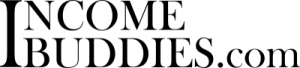Just-In-Time Webinar: Automated Webinar that +287% Sales Conversion
Do you know why just-in-time webinar is the best automated webinar you should implement for your business?
2-3% of live webinar attendees convert into sales, and this number increases by more than 2 times to 5.75% with just-in-time webinar (287.5% increase).
But what is Just-in-time webinar?
KEY TAKEAWAYS
- Just-In-Time Webinars are automated webinars that start a simulated “live” webinar sessions minutes after a visitor lands on the registration page, creating urgency, akin to live events, enhancing audience engagement.
- Just-In-Time webinars increases the traditional webinar attendance rate from 30% to 74% as the “just-in-time” approach triggers a sense of urgency and is presented during the peak of interest on the topic driving higher participation.
- While thoughtful planning and selecting non-time-sensitive topics are key, the crucial role of choosing the right webinar software platforms, offering features like integration with CRM and facilitating effective marketing can ensure a successful automated webinar funnel.
What is a Just-In-Time Webinar?
A Just-In-Time Webinar is an automated webinar session designed to commence within minutes of a visitor landing on its registration page. Creating an impression that the visitor is “just in time” for the next session.
Similar to evergreen webinars, these automated webinars are pre-recorded webinars that runs on autopilot.
Webinar registration > Countdown timer to next webinar > Webinar room > Webinar event itself > Call to action at a specific time of the webinar video > “Live” chat, polls and surveys to engage attendees > End of webinar and post webinar automated sequences
Automated sales funnel that increases online presence, elevate your engagement and increases webinar attendance.
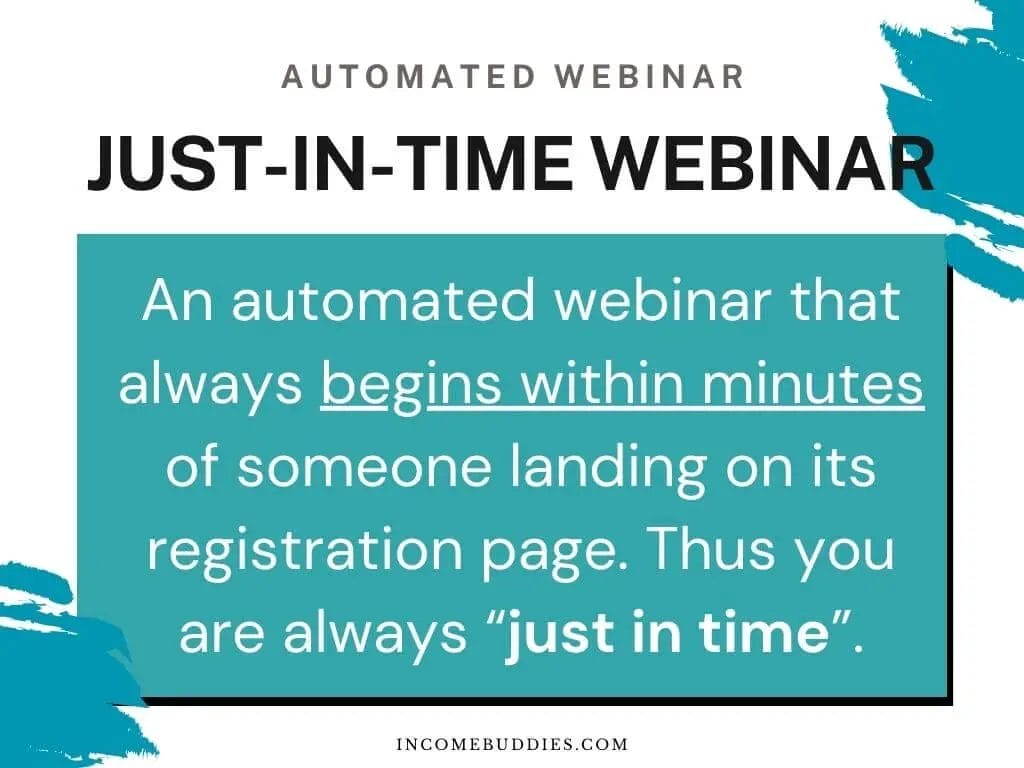
The “just in time” approach ensures that attendees are always “in time” for the next session, creating a sense of urgency, mimicking live events while offering the flexibility of on-demand content and create an engaging user experience like live webinars.
Benefits of Just-In-Time Automated Webinars
Just-in-time webinars lets you create automated evergreen webinar that is customized and personalized for each and everyone of your webinar registrant.
Blurring the lines between hosting live and automated webinars, here are some of the top benefits of just-in-time webinars.
1. Instant Gratification for Attendees
Just-In-Time Webinars deliver a seamless and immediate experience for attendees right after they sign up for your webinar.
- Participants can join a session right away upon landing on the registration page
- The sense of instant gratification is heightened.
- The sense of urgency is created.
As most people have shorter attention time span now. This ensure your audience receives the information they seek without delay.
2. Boosted Attendance Rates
Just-In-Time Webinars can increase in webinar attendance rates.
Your visitors are 2.47 times more likely to attend your webinar if it is “just-in-time”.
The immediacy of Just-In-Time sessions creates a sense of urgency, the feeling of “lucky” and capture the attention of your audience precisely when their interest is piqued.
3. Enhanced Conversion Rates
Urgency created by Just-In-Time Webinars leads to a much into higher conversion rates into high quality leads of sales.
Attendees are more likely to take immediate action when they are actively seeking information.
The sense of urgency, combined with the dynamic nature of the Just-In-Time approach, creates an environment conducive to conversions of Call-to-action:
- Generating leads for your business
- Creating sales of the product or service
Capturing the attention when your audience’s interest is high make it an invaluable strategy for driving desired outcomes.
4. Higher Watch Times and Engagement
Just-In-Time Webinars, by design, evoke a mindset similar to live events. Where attendees are more likely to engage for longer durations compared to traditional on-demand videos.
- Higher watch time and completion rate of your webinar.
- Higher engagement through “live” chat message that will be sent directly to your email.
- Lower drop-off rate as it is an “live” event.
The blend of spontaneity and convenience results in heightened engagement, making Just-In-Time Webinars a powerful tool for keeping your audience captivated throughout the session.
5. Dynamic and Personalized User Experience
Creation of an experience similar to an live event, the convenience of on-demand content together with the excitement of live interactions creates a dynamic and personalized user experience for your webinar attendees.
Catering to the diverse preferences of your audience date and time that aligns with their time zones, it creates an high-converting webinar funnel to grow your business.
How to Create an Evergreen Just-In-Time Webinar
Creating your own just-in-time webinar you’ll need powerful automated webinar platform, webinar software solutions that offers “just in time features”.
Following these steps, you can create your just-in-time webinar.
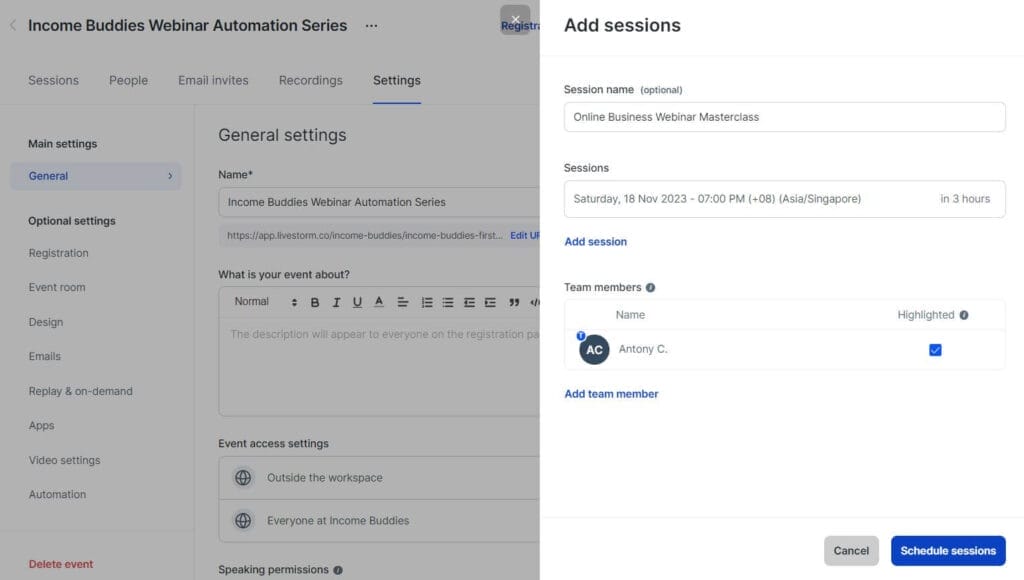
Step 1: Planning the Webinar
When creating a Just-In-Time Webinar, thoughtful planning is essential as unlike a “live” webinar, these Just-In-Time webinar should not be time sensitive. Consider the following:
- Topic Type: The type of topic in the webinar should not be time sensitive as your audience may watch the webinar from any time zone.
- Topic Selection: Choose a topic that resonates with your audience, drawing inspiration from past sessions, blog content, industry trends, and sales team input.
- Type of Presentation: Decide whether your presentation will consist of slides, videos, or a combination of both. Hybrid webinars, seamlessly blending different formats, can be achieved with the right webinar platform.
Step 2: Preparing Your Online Seminar
Once the topic and presentation type are established, proceed with preparations:
- Webinar Outline and Script: Craft a concise yet comprehensive script, ensuring the presentation’s runtime falls within the optimal 30-40 minute range.
- Slides: Create or choose an original template, maintaining a balance between content density and visual appeal. Use bullets, graphics, and pictures strategically.
- Pitch: Structure your presentation to follow the intro-info-buying information format, optimizing the sales pitch for maximum impact.
Step 3: Recording and Editing Your Presentation
Select a suitable platform for recording and editing your Just-In-Time Webinar. Consider the following steps:
- Choose a Webinar Software: Explore the best webinar platforms which offer automated webinar features, webinar screen sharing, unlimited HD webinars, live chat, interactive polls, and surveys.
- Record Your Presentation: Use the selected platform to record and edit your presentation, review your webinar replays ensuring it aligns with the planned features.
Step 4: Uploading Your Video to a Pre-Recorded Webinar Software Program
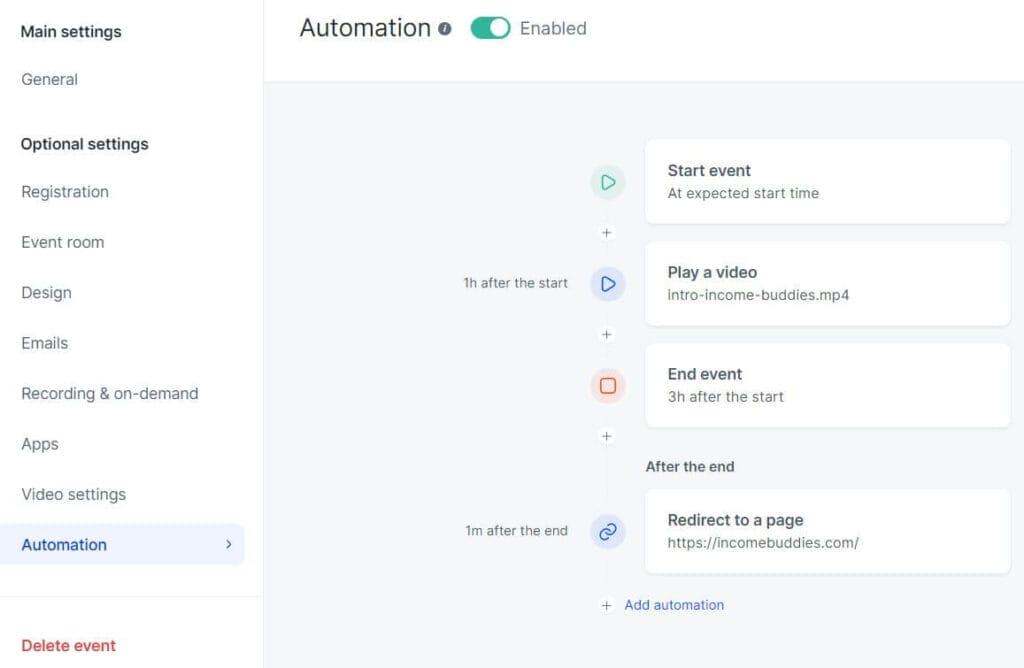
Upon completing the recording and editing process, upload your video to a pre-recorded webinar software program. Ensure the selected platform offers essential features like:
- Webinar registration pages
- Screen sharing features
- Interactive polls and surveys
- Live chat (public or private)
- Free training material or videos
- Automated email notifications
Step 5: Using Webinar Tools Effectively
The success of your Just-In-Time Webinar hinges on leveraging the features provided by your chosen webinar platform. Maximize the impact of your webinar through:
- Registration Page: Design an appealing registration page to collect essential information about your target audience.
- Webinar Landing Page: Create an attractive landing page to generate more sign-ups. Utilize the capabilities of your webinar tool to design compelling pages.
- Analytics Tools: Leverage the analytics provided by your webinar platform to gain insights into the performance of your presentation. Use these insights to enhance future automated and live webinars.
Many of the top webinar platforms let you easily create your registration form and landing page using drag-and-drop page builder, some even offers professionally designed webinar landing page templates to boost your conversation.
Choose your webinar software platforms according to your needs and goals for your webinar.
Step 6: Scheduling Webinar Presentations Accordingly
While just-in-time webinar let your attendee to start their webinar a few minutes right after they finish registering, you may also want to add a few of options in-case they want to attend the webinar on a later date.
- Get started with the webinar a few minutes after they register, making it “just-in-time” for the webinar.
- Give options where your webinar attendee is most likely to attend if they choose to attend on a later date.
Optimize your webinar schedule for maximum reach and engagement by adding time slots according to the following:
- Choose the Best Days: Set your webinar on Thursday or Wednesday, as these days generate higher attendee rates.
- Choose the Best Time: Schedule sessions at 11 am or 2 pm for optimal attendance.
- Host On-Demand Webinars: Extend your marketing reach by running on-demand webinars, allowing attendees to watch them at their convenience.
Step 7: Taking Advantage of Marketing Features
Unleash the full potential of your Just-In-Time Webinar by utilizing marketing features provided by your webinar platform:
- Integration with CRM and Tech Tools: Integrate your automated webinar software with Customer Relationship Management (CRM), tech tools, and other programs for seamless marketing automation.
- Generate Leads and Sales: Leverage the automated nature of webinars to reach a broader audience and generate more leads and sales. Craft high-value presentations to attract potential buyers.
- Call-to-Action (CTA): Make your call-to-action timely, and send reminder even after the webinar.
Create Your Automated Webinar Funnel With Just-In-Time Webinars
Just-In-Time Webinars is a high converting webinar strategy that can enhance your online presence, engage your audience, and drive meaningful results.
Not all webinar platforms are the same, some are for hosting live webinar, some for in-demand webinar, some for automated webinar and others can do all above.
Let take a look at some of the best webinar platform to get started.
Create and host Just-In-Time Webinars that captivate your audience, can boost attendance and conversions, and position your brand for sustained success in effective online communication.
Webinar convert 55% of your attendees into leads and 2-3% into sales, with such high conversion rate, now is the time to started to grow your business.
Read Also:
- 7 Best Teachable Alternative for Course Creators (Free and Paid)
- LearnWorlds Features: In-Depth eLearning LMS Overview
- ThinkiFic Features: Course Creator’s In-Depth Overview
- 200+ Best Online Course Ideas For New Course Creators of Every Niche (Updated)
- +59 Best Proven Membership Site Ideas to Get Started This Year (Read First)
Join 900+ BUDDIES who are growing their wealth with our weekly Income Newsletter
Antony C. is a dividend investor with over 15+ years of investing experience. He’s also the book author of “Start Small, Dream Big“, certified PMP® holder and founder of IncomeBuddies.com (IB). At IB, he share his personal journey and expertise on growing passive income through dividend investing and building online business. Antony has been featured in global news outlet including Yahoo Finance, Nasdaq and Non Fiction Author Association (NFAA).