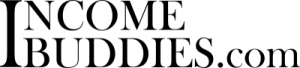How to Create a Quiz in Your Online Course (6 Easy Steps)
Are you an online course creator looking to add quiz in your course? Adding short quiz can make your online course more interactive.
Ranging from true or false quiz, multiple choice quiz with correct answers to personality quiz where there is no right or wrong, there are many ways to build a quiz.
With the right tools you can create various types of quiz questions that helps to make your course more interesting.
KEY TAKEAWAYS
- Create engaging quizzes with diverse question types for interactive learning experiences can boost engagement, you can add visuals, videos, audio, and interactive components in your quizzes.
- Choose a quiz maker with essential features, seamless integration, and a user-friendly experience is important for creating highly interactive quiz.
- Personalize quizzes with fonts, colors, logos, and graphics for brand consistency can motivate more learners to take the quiz. You can add in certificates to reinforce learning.
Understanding the Basics of Creating a Quiz as an Online Course Creator
An online quiz is a versatile tool in digital education, enabling you to assess your students’ understanding of a topic within your course. They’re not just measuring sticks for learning but can also reinforce knowledge as part of an active learning process.
When creating a quiz, consider the key objectives you aim to achieve.
- Your questions should align with the course material
- Target different levels to ensure a comprehensive evaluation of your students’ learning.
- Incorporate a variety of question types, such as true/false, fill-in-the-blank, or matching, to keep the quiz engaging and cater to different learning styles.
Quizzes can range from simple multiple-choice questions to more complex interactive formats that offer instant feedback to students which can aid in self-assessment and further learning.
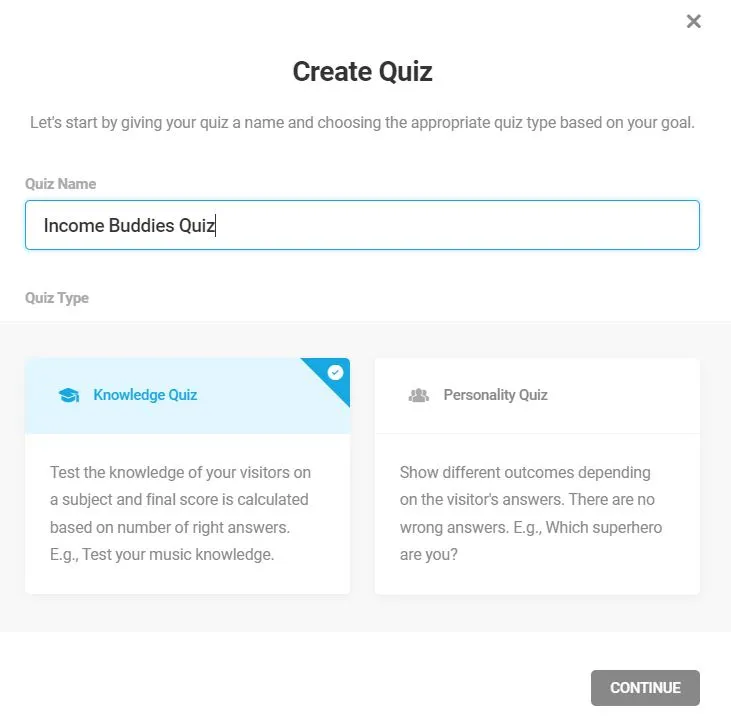
These assessments should feel like a natural part of the learning journey, helping to solidify the education your course provides.
- Be mindful of the balance between difficulty and clarity of questions.
- Maintain a consistent level of challenge without causing frustration.
Types of Quiz Questions for Online Course

Creating quiz questions for your online course is vital to keeping your students involved and assessing their understanding. Each type of question plays a unique role in the learning process and should be chosen with care.
1. Multiple-Choice Questions
Multiple-choice questions are a staple for evaluating student knowledge quickly.
To make them engaging,
- Ensure your distractors (incorrect options) are plausible, forcing students to think critically.
- Make your correct answer not as obvious to increase the difficulty.
- Include trick question to enhance understanding.
For example, asking which formula to use in a given scenario tests understanding over memorization.
2. True/False Scenarios
True/False questions can be deceptively simple but are excellent for reinforcing facts or debunking misconceptions.
It’s crucial to write clear statements, avoiding any ambiguity.
Craft questions that relate directly to the course’s primary learning objectives to reinforce key concepts.
3. Fill-in-the-Blank Challenges
Fill-in-the-blank challenges are effective for testing recall type of question, a more open-ended format than multiple-choice.
Provide a statement with a blank for students to fill in, ensuring your sentence is structured so that only one or a few specific answers can be correct.
Eg. Fill-in-the-blank challenges are effective for testing ____ type of question.
Use these sparingly to avoid overwhelming students with potentially tough recall questions.
4. Essay and Open-Ended Questions
Lastly, essay and open-ended questions allow for expressive and reflective answers, delving into a student’s thorough comprehension of a topic.
Encourage them to formulate arguments or express insights in their own words, demonstrating a deeper grasp of the subject matter.
For content that leverages personal experience or opinion, these questions can be particularly potent.
How to Create a Quiz as an Online Course Creator
As you’re creating a new quiz for your next online course, here is how you can create an interactive quiz that motivated your learners to taker the quiz and share their achievements online.
Step 1. Choosing a Good Quiz Maker Tool to Build and Add Quiz Page

When it comes time to create quizzes for your online course, selecting the right quiz maker tool is crucial. It should complement your course platform and offer a seamless user experience.
1. Compare Quiz Maker Features
Features are the heart of any quiz maker tool. You’ll want to consider tools that allow you to customize your quizzes to match your course’s branding.
Look for a variety of question types, such as
- Multiple choice
- True or false
- Fill in the blanks
- Matching
A good quiz maker should also provide templates to help you create quizzes efficiently. It’s beneficial if these tools let you embed quizzes directly into your course.
2. Integration with Your Course Platform
Integration is key for maintaining a smooth workflow. Choose a quiz maker that can easily integrate with your course platform.
This ensures that your students have a fluid transition between learning and assessment phases.
Consider how the quiz maker handles data and any unique features that it may offer.
- Does it provide analytics to help you track student progress?
- Does it offer bulk data export for analysis?
- Does it offer score. letter or data logic?
If your chosen quiz maker cannot directly integrate, it should at least provide options to export data for analysis.
However, the best option is to choose an online course platform that offers quiz making feature which make the quiz creation process seamless and enjoyable.
3. Considering User Experience
The user experience (UX) can make or break a student’s engagement with your course.
Your quiz maker’s UI should be intuitive and straightforward, allowing students to focus on the quiz content rather than how to navigate the tool.
Free online quiz makers may vary in UX quality, so test a few to find one that offers both the features you need and a pleasant experience for your users.
With the right UI, students are more likely to complete quizzes and retain information.
Step 2. Incorporating Visuals and Interactivity
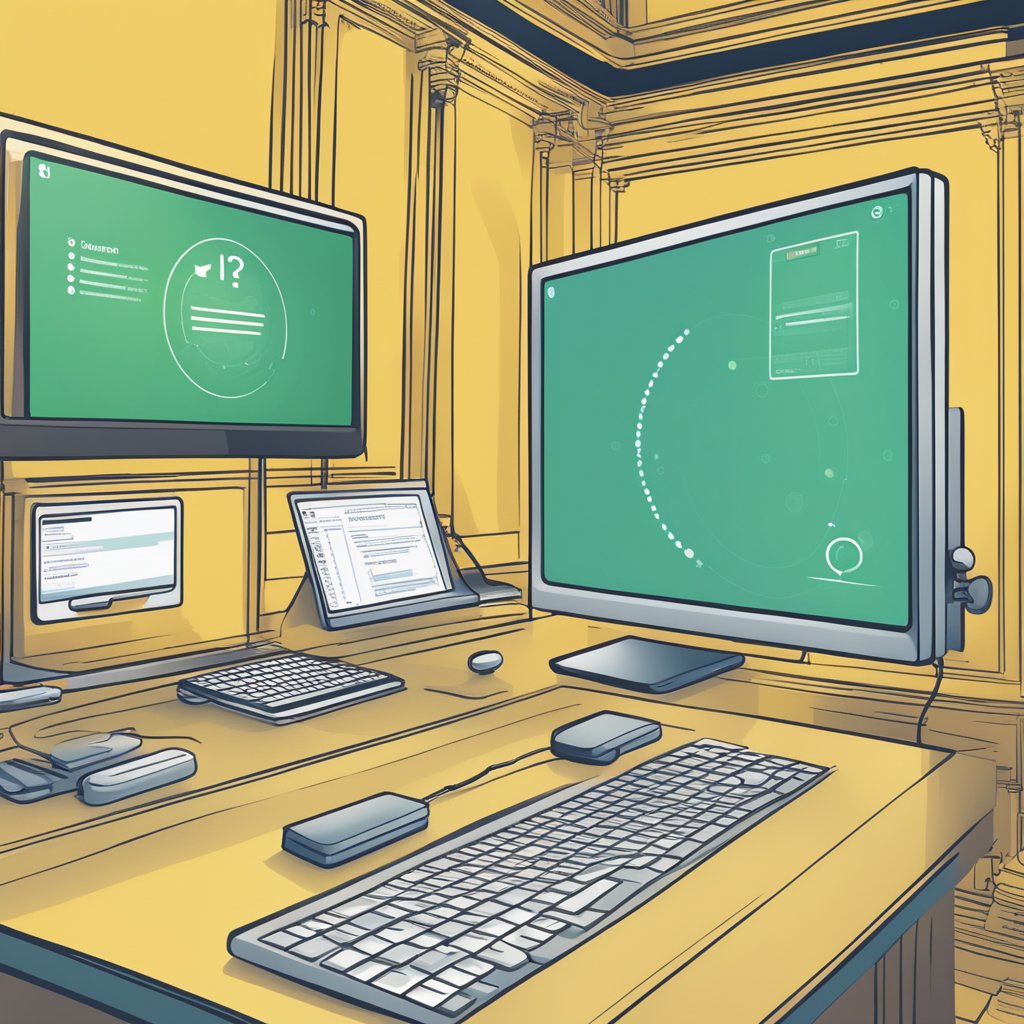
By integrating visuals and interactive elements into your online quizzes, you can significantly enhance engagement and knowledge retention.
Let’s dive into how you can use images, GIFs, videos, audio, and interactive elements to make your quizzes more dynamic and enjoyable.
1. Using Images and GIFs
Images and GIFs can act as visual cues that make your quiz more appealing and may help explain complex topics more clearly.
When selecting images, be sure to choose high-quality pictures that are relevant to your questions or content.
Animated GIFs can break the monotony of text and keep learners focused, as they provide a visual representation of concepts in a light and engaging way.
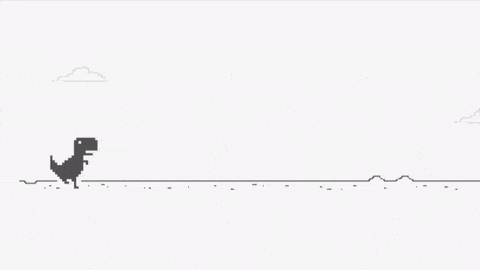
2. Adding Videos and Audio
Incorporating videos can provide a more immersive learning experience. You might embed short tutorials or demonstrations related to your quiz questions to support visual learners.
Audio clips, on the other hand, can be used to test listening skills or provide additional explanations that complement your text-based content.
3. Creating Interactive Elements
Interactive elements are key to a memorable quiz experience.
Consider adding drag-and-drop activities, matching exercises, or even simple click-and-reveal scenarios to your quizzes.
These elements not only make quizzes more fun but also provide hands-on practice, which can help reinforce the learning material.
Utilize tools and platforms that allow you to embed these interactive components seamlessly into your course.
Step 3. Edit Quiz Settings to Customize for Your Brand

Creating an engaging online quiz for your course not only involves crafting insightful questions but also ensuring that the quiz aligns with your brand image.
This customization enhances brand recognition and provides a seamless user experience.
1. Choose Appealing Fonts and Colors
Selecting the right fonts and colors is crucial for brand consistency. Use your brand’s official font template or choose fonts that are similar in style to maintain familiarity.
For colors, stick with your brand’s color scheme; use the primary color for headings and a secondary color for accent elements to keep the UI user-friendly.
2. Adding Logos and Custom Graphics
Consistently display your logo so that it’s visible on every quiz page to strengthen brand awareness.
If possible, integrate custom graphics that reflect your brand’s style or the theme of your course content. This personal touch can make your quiz feel more authentic and engaging.
3. Ensuring Website Compatibility
Make sure your quiz plugin or software is compatible with your website, especially if you’re using platforms like WordPress.
It should integrate smoothly, look like a natural part of your site, and offer a responsive design to accommodate users on various devices. If necessary, adjust the quiz UI elements to match your website’s overall style.
Step 4. Edit Quiz Details to Enhance the Learning Experience

Creating an effective online course quiz is not just about asking the right questions; it’s also about enhancing the learning experience.
Through careful planning of feedback, grading, and the issuance of certificates, you aim to reinforce learning objectives and celebrate educational achievements.
1. Provide Instant Feedback
Instant feedback is a crucial element in online learning.
When you immediately inform your learners whether they’ve answered correctly, it can significantly boost their understanding and retention of the material.
This immediate response serves as an educational touchpoint that keeps students engaged and aware of their progress toward the learning objectives.
2. Assigning Grades and Progress
Grades often serve as a tangible measure of a student’s progress.
By assigning grades to quiz answers, you make the education process quantifiable, which can motivate learners to improve.
- Ensure your grading system is clear.
- Consistent in it’s grading.
- Reflective of the effort and understanding that students have put into their lessons.
3. Issuing Certificates of Completion
Certificates of Completion recognize and validate the efforts and achievements of your learners.
Offering a certificate at the end of a course not only instills a sense of accomplishment but also serves as proof of education for the learner’s future endeavors.
Be sure to align the criteria for earning a certificate with the key learning objectives of your course.
We’ve identified some of the best course platform that offers you to issue certification for ever learners who complete your course, you can probably get started by checking out tis list:
Step 5. Sharing and Publishing Your Quiz in Your Online Course

Once you’ve crafted an insightful quiz for your online course, the next pivotal step is to ensure it reaches your intended audience efficiently.
The effectiveness of your quiz hinges on how well you distribute and share it, turning it into a valuable tool of engagement and assessment.
1. Email Sharing Strategies
By leveraging email campaigns, you have the power to deliver your quiz directly to your students’ inboxes.
To do this effectively, ensure your emails contain a clear and direct URL to the quiz.
Consider segmenting your email list to target different groups within your audience, personalized emails can increase engagement rates and ensure the right students receive the most relevant quizzes.
2. Using Social Media for Distribution
Social media platforms like Twitter, Facebook, and LinkedIn offer vast opportunities for sharing your quiz.
Create posts that spark curiosity and encourage your followers to participate and share the quiz further. Emphasizing the value or entertainment your quiz provides can greatly enhance its visibility and reach.
3. Embedding on Blogs and Websites
If you manage a blog or website, embedding your quiz directly onto a page can seamlessly integrate it into your content. This not only enhances the interactivity of your site but also keeps visitors engaged longer.
For those using a Learning Management System (LMS), ensure that the quiz embeds smoothly and is compatible with your platform to provide a fluid user experience.
Step 6. Analyzing Quiz Results and Feedback

Analyzing quiz results and feedback is crucial for continuous improvement of your online course. It helps you understand how well students are grasping the material and where they may need additional support.
1. Understanding Analytics Dashboards
Your analytics dashboard is a powerful tool that provides a wealth of data about quiz performance.
You’ll typically see charts and graphs displaying grades, participation rates, and trends over time.
This visual summary allows you to quickly gauge the overall success of your quizzes and identify patterns that may need your attention.
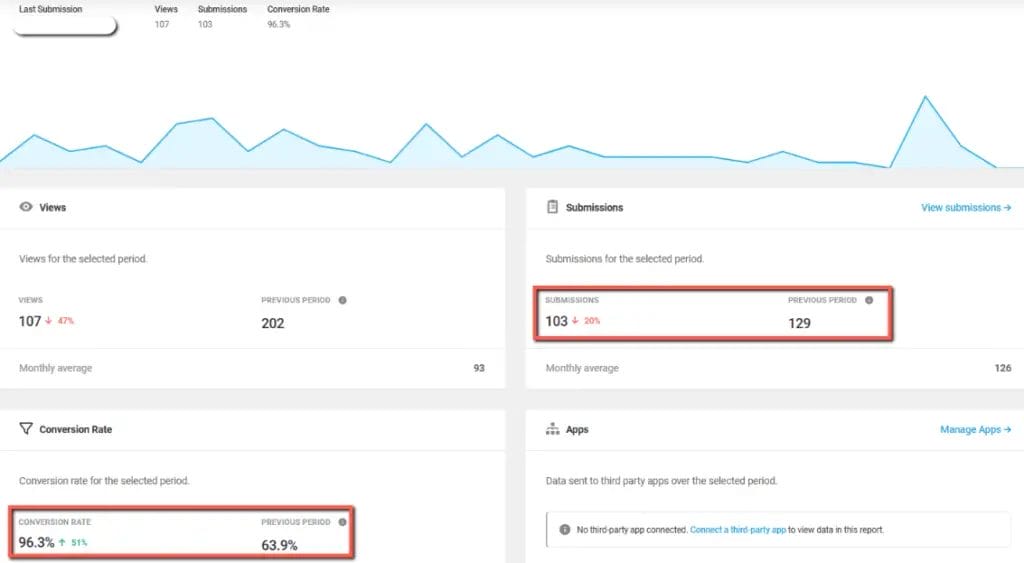
2. Utilizing Feedback for Improvement
Feedback goes beyond numbers; it gives a voice to your students’ learning experiences.
By actively reviewing comments and engagement metrics, you can pinpoint the strengths and weaknesses of your quiz questions.
Use this feedback to refine your content, ensuring that it aligns well with learning objectives and enhances the education process.
3. Engaging with Students through Data
Interpreting the data from your quizzes shouldn’t be a solitary task. Involve your students by discussing common areas where many struggled or excelled, fostering a collaborative environment.
This open dialogue can encourage participation and give students a sense of ownership in their learning journey.
Remember, an effective quiz can help structure your online course to maximize student success.
By thoroughly analyzing quiz results and feedback, you can create a dynamic and responsive educational experience.
- 7 Best Teachable Alternative for Course Creators (Free and Paid)
- LearnWorlds Features: In-Depth eLearning LMS Overview
- ThinkiFic Features: Course Creator’s In-Depth Overview
- +59 Best Proven Membership Site Ideas to Get Started This Year (Read First)
- Passion.io Review 2024: Still The Best App For Coaches & Creators? (Limited Time Lifetime Deal)
Join 900+ BUDDIES who are growing their wealth with our weekly Income Newsletter
Antony C. is a dividend investor with over 15+ years of investing experience. He’s also the book author of “Start Small, Dream Big“, certified PMP® holder and founder of IncomeBuddies.com (IB). At IB, he share his personal journey and expertise on growing passive income through dividend investing and building online business. Antony has been featured in global news outlet including Yahoo Finance, Nasdaq and Non Fiction Author Association (NFAA).