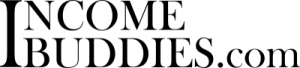Podia vs Teachable Online Course Platform 100% Unbias Comparison By Real User (Tried & Tested)
Podia is the fastest growing cloud-based platform for membership site and selling digital downloads. Teachable is the most popular online course platform trusted by thousands edupreneurs to create a course. Depending on your goals, one is better than other, thus regardless if you are:
- New creator looking for the right online course platform to start your online business
- Established business looking to migrate from your current platform provider.
Knowing the difference can help you to make a better choice for your business. Both Teachable and Podia are creator’s top choice to create and sell online course, and we are going to understand each of the platform to identify the one that will suit you most.
For this comparison, I’ve created an account in both of the platform and tried both of them to create online course and test out various features to see which performs better. Spending 9.5 hours of research into reviewing and comparing these market leaders to give you the most honest comparison that help you to choose between Podia and Teachable.
Podia is the fastest growing all-in-one cloud-based learning management platform trusted by more than +150,000 creators and business to create, market and sell digital products, services and build online communities. Designed for small and mid size business, Podia include all features you’ll need to sell any digital products including online course, anyone can monetize their skills and knowledge. Without writing any code, you’ll just need to focus on growing your online business.
Teachable is the most popular online learning platform trusted by over +100,000 online business to create, market and sell their online courses. Designed as the complete all-in-one solution for course hosting and delivery, Teachable help anyone to easily transform their knowledge into in-depth online course. The platform let you focus on creating, selling and marketing your course to a wide audience worldwide .
Podia vs Teachable Best Online Course Platform Comparison
Being an edupreneur since 2016, throughout the years, I’ve tested and ranked many popular online course platforms. Both Podia and Teachable have their own merits that make them one of the top platforms to choose from in the online learning industry. Both Podia and Teachable offer free plan, a user-friendly course creation platform designed for course creator, advance marketing features and everything you’ll need to build your online course business.
Having to choose one over the other isn’t easy, but having tried and tested them all, here is a quick Podia vs Teachable comparison.
Device Compatibility
| Features | Podia | Teachable |
|---|---|---|
| Web-based | ✔ | ✔ |
| iPhone App | ❌ | ✔ |
| Android App | ❌ | ✔ |
| Window Phone App | ❌ | ❌ |
Course Creator and Business User Suitability
| Suitable For | Podia | Teachable |
|---|---|---|
| Course Creators | ✔ | ✔ |
| Coaches & Consultants | ✔ | ✔ |
| Freelancers & Soloprenures | ✔ | ✔ |
| Small Business Owners | ✔ | ✔ |
| Mid Size Business | ✔ | ✔ |
| Large Business & Learning Center | ❌ | ✔ |
| LMS Enterprises Solution | ❌ | ✔ |
Course, Training and Delivery Options
| Training | Podia | Teachable |
|---|---|---|
| Live Online Class | ✔ | ✔ |
| 1-on-1 Sessions | ✔ | ✔ |
| Videos | ✔ | ✔ |
| Interactive Videos (Gamification) | ❌ | ❌ |
| Webinars | ✔ | ✔ |
| DRIP Content | ✔ | ✔ |
| Assessments (Quiz, assignments etc.) | ✔ | ✔ |
| Branded Certifications | ✔ | ✔ |
Customer Support
| Support | Podia | Teachable |
|---|---|---|
| Phone | ✔ | ❌ |
| Online Live Chat | ✔ | ✔ |
| Help Center | ✔ | ✔ |
| Video Tutorials | ✔ | ✔ |
| Migration Service | ✔ | ✔ |
In a quick glance comparing between Podia and Teachable, it seems that Teachable seems to be better than Podia, but is it really the case?
Podia or Teachable: The Best Online Course Platform For Course Creators
As course creators, choosing the best online course platform to create and sell courses means to find online course platform that offers a complete online learning experience for both the course creator and the student.
Let’s take a look at a few key areas of Teachable vs Podia and find the platform suitable for you.
1. Course Creation
As course creators, choosing the best online course platform to create and sell courses means to find online course platform that offers a complete online learning experience for both the course creator and the student.
Let’s take a look at a few key areas of Teachable vs Podia and find the platform suitable for you.
Podia
First look on the Podia’s course creation give you a sense of simplicity. Even as a new course creator, you feel pretty comfortable at the dashboard at it is clean and intuitively designed. Consisting of four different tabs:
- Lessons: Place where you create your “sections” and “lessons” for each of the sections. You can edit your sales page here as well.
- Details: Entering your course name, descriptions, cover image, completion certificates, comments options.
- Pricing: Change your offering, “free”, “waitlist”, “on-time payment”, “subscription membership” with option to include upsell, and discounts.
- Availability: Update the availability to be time-based, visibility options and access rights.
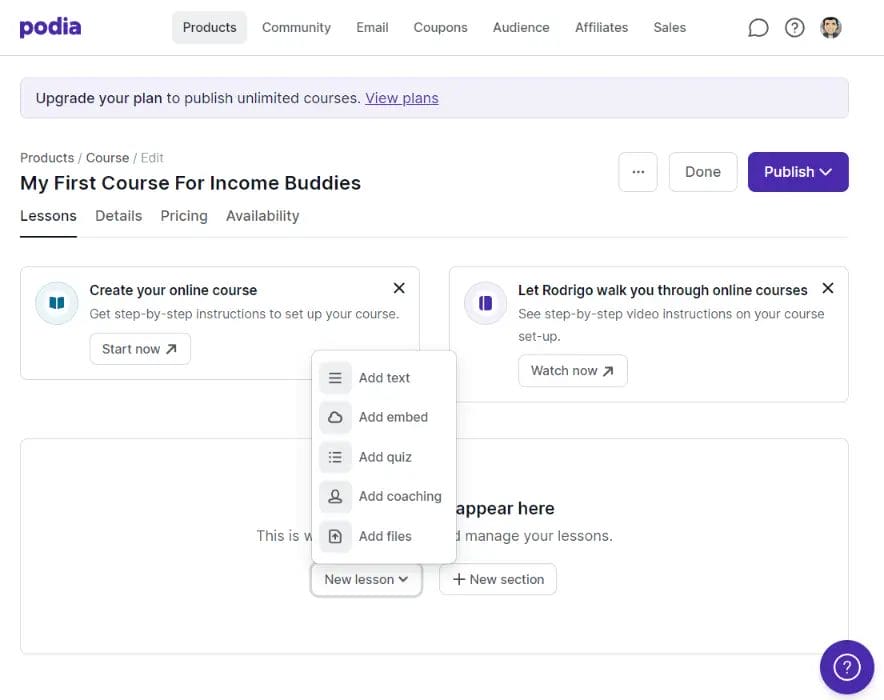
Navigation through the different tabs, you get to create your course, the process is straightforward, and the tabs are nicely designed, the UI/UX of the Podia platform is simply amazing.
And since Podia don’t only offer creators the option to create online course, each of its other “products” are designed just as good. Products you can sell using Podia includes:
- Online Courses
- Digital Downloads
- Webinar
- Coaching Session
- Bundles
Teachable
Entering into the Teachable’s dashboard you will be greeted with all the various features it offers. However, unlike podia, Teachable’s platform looks more complicated and with so many elements on the screen, it can feel slightly overwhelming for new course creators.
Having said that Teachable features for course creation are top in class, and it offers many advance options where course creators can create their online course. To create your online course you’ll need to fill in all the information listed on the various tabs.
- Course Setup: More of an overview of the online course with all the different things for the online course included in this page.
- Course Creation Section: Within this section it have “Curriculum”, “Design Templates”, “DRIP”, “Certificate” and “Information”
- Pricing Section: Includes items such as “Pricing”, “Sales page”, “Coupons” and “Order bumps (Upsell)”
- Engagement Section: Includes things like “Comments”, “Students” and “Reports”
Honestly, the UI/UX is pretty bad, and the design of the different tabs are really confusing. I only come up with the “section name” otherwise it will be hard to categories each of the tabs. Even as an experience creator, it took me some time to get use to navigating the Teachable dashboard.
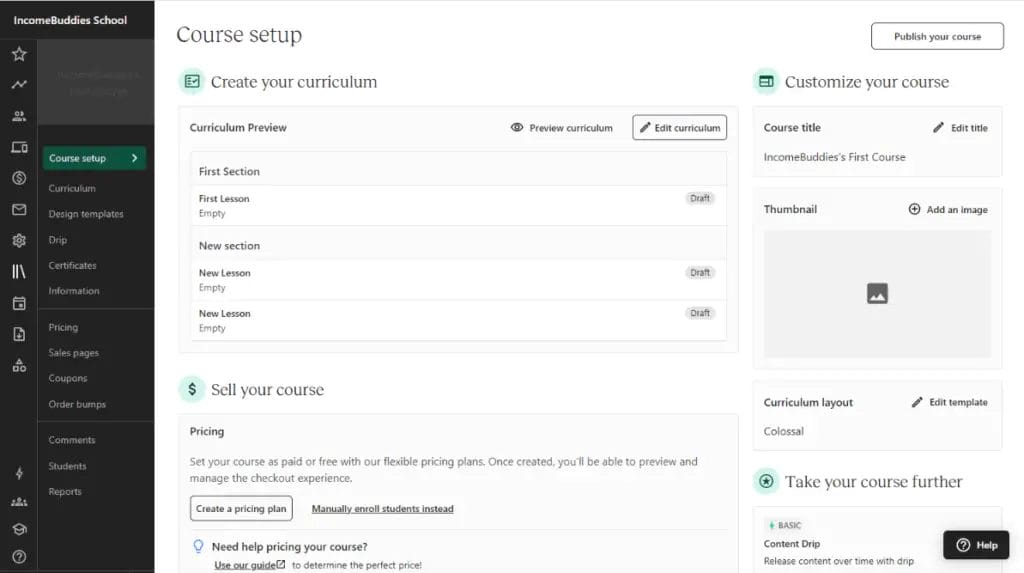
They did a revamp on the look and feel of the Teachable dashboard, while it did improve from the previous time I visit, there is still a lot of work needs to be done.
With that said, Teachable do offer some great features for course creators, such as Drip and completion certificate similar to Podia.
My Choice: Podia
Both Teachable and Podia offer many features to create your own online course, from creating your curriculum, your landing page, your website, drip contents, completion certificate, and options to set different payment options. Furthermore both Podia and Teachable let you create and sell unlimited courses.
- Teachable offers design templates and advance reporting such as heatmaps which can be useful for some creators, however, the number of design template is really limited.
- Podia do not offer design templates, however it offers high level of flexibility on how your online course can look, in additional, their reporting is good enough for most online business. Most importantly, the course creation process is easy-to-use and offering options to easily create a large variety of digital products, giving you more flexibility in your online business.
This comparison is a close one, but I will think Podia gives a better user experience for course creators.
2. Student eLearning Engagement Experience
Student’s online learning experience is the key to building profitable online course business. When deciding which is better platform for this assessment, simply ask yourself this question, “Does the platform provide you with the tools to engage your students?”
Here, we are going to answer this question, and look into the features that make an impact in engaging your students.
Podia
Podia is an all-in-one platform with all the key features that help keep your audience engaged. As one of the most popular platform for creating online course and membership site, it offers all basic and advance features that help you engage your students.
Student Engagement For Online Courses:
- Create quizzes, test and assignments
- Unlimited downloadable resources, such as videos, guides, eBooks and digital downloads.
- Unlimited live events, webinars and seminars to engage your students at real-time
- Unlimited 1-on-1 coaching or consulting sessions.
- Branded certificates for completion or attaining achievements through your online course.
- Drip scheduling to personalize the learning experience for your students according to their learning progression.
- Bundles and coupons for marketing and conversion.
Student Engagement For Community Building:
- Direct chat and messaging support where you can connect with your students.
- Gamifying your membership by offering digital badges or “stickers”, creating a leaderboard or point system.
- Unlimited members and member levels that create a vibrant community for your students.
Podia is filled with various powerful features that engage your student in more than just within the course but outside of the online course, building a community of learners on your own platform.
Teachable
Teachable provides both basic and advance features to engage it’s students during their online education. Teachable course features are designed to help the students to reach their learning goals faster and easier. Here are some features offered by Teachable:
- Engage through quizzes, assignments or providing downloadable resources.
- Option to add fully customizable codes for creating new types of user experience.
- Create drip scheduling to personalize the delivery of the learning content to each of your students.
- Create live events, such as webinar or seminars to live audience.
- Create 1-on-1 sessions for coaching and consultation services.
- Offers unlimited video and digital downloads for building a library of online courses and resources.
- Teachable App that let you engage your student on their mobile devices.
- Offers bundles and coupons for marketing and conversion.
- Offers comments to allow your students to engage with your course and other students.
My Choice: Draw (Podia vs Teachable)
Teachable and Podia are both great platform to create engaging course content that lead to higher rate of course completion. Helping your student reach their learning goals, there some slight difference between Teachable and Podia:
- Teachable offers more online course specific features catered to course engagement, and Teachable App is a great plus to that.
- Podia don’t only engage your student during their online course, but also outside of the course where it offers many features to build your own online community on your platform.
When it comes down to purely student engagement, I think Podia is better, but knowing that Teachable offers Teachable App, I think this is a draw between these platforms.
3. Pricing And Free Trials
Pricing is something that is often discussed, while it is important, it is not a definitive criteria. A good platform that is more expensive is a better choice than another that is cheaper but offer average performance.
With that said, let’s take a look at Podia vs Teachable in both their free and paid pricing plan.
Podia
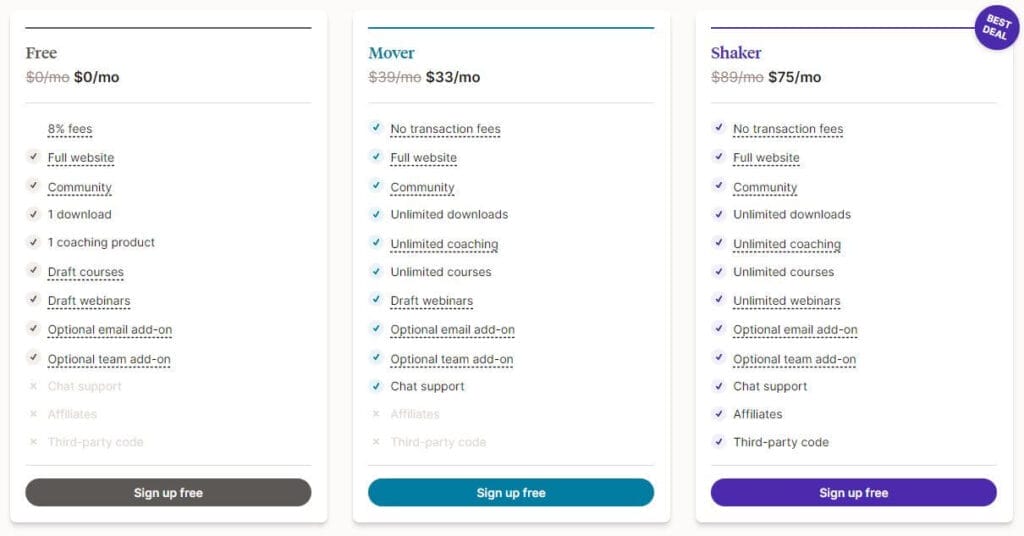
Podia offers both free and paid pricing plans, targeting different creators to create their own online business.
Starting with the Podia free plan, where it let you try out Podia for $0 per month forever::
- Free Account for $0 per month (No Credit Card required): Recommended for anyone who want to try out Podia before committing to their paid plans. Including features like a working website, unlimited member community, direct messaging (Live Chat), 1 digital downloads, 1 coaching product, payment processing (with 8% fees) and basic email marketing tools.
For their paid plans, they have two different options:
- Mover Plan for $33 per month: Recommended for creators and business who are looking to build an online business. Including all features in the free plan plus; 0% payment processing fees, unlimited digital downloads, unlimited coaching services, unlimited courses offerings, custom domains, coupons and upsells, 5K emails broadcast and unlimited email campaigns, popular social media integrations and free migration services.
- Shaker Plan for $75 per month: Recommended for experienced course creators with a large audience. Including all features in the Mover Plan plus; webinars, bundles, course certificates, embedded checkouts, affiliated marketing, access durations, 15k email broadcast, third-party API integration, full white labeling of your platform.
Teachable
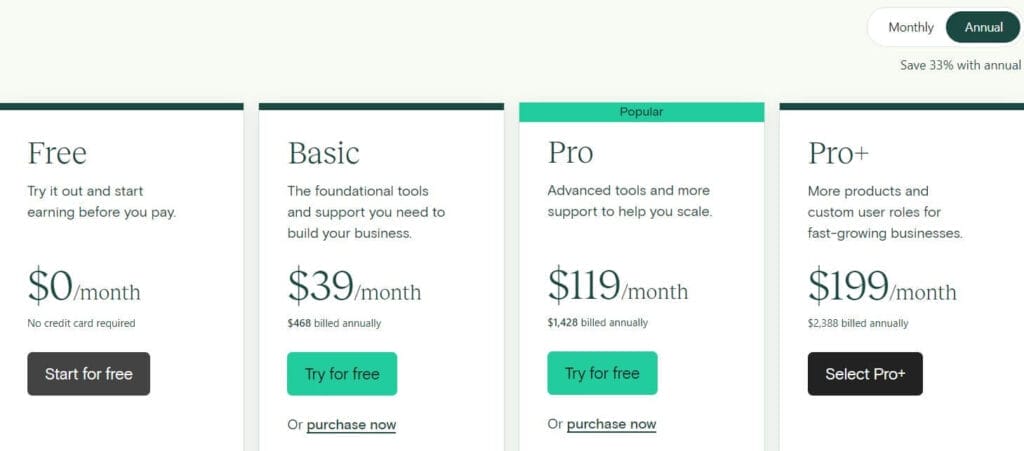
Teachable offers both free and paid pricing plans for course creators.
Starting with Teachable free plans, it can be a great way to test out the platform before committing.
- Free Account for $0 per month (No Credit Card required): Great way to start and this including features like a course and web-page builder, 1 product of each type (online course, digital download, coaching), 10 students and payment processing (with $1+10% fees).
Teachable offers three paid pricing plan:
- Basic Annual Plan for $39 per month: Designed for new course creator. This include 5 product (course, coaching, downloads), email marketing integration, coupons, custom domain and 5% transaction fee.
- Pro Annual Plan and Pro+ Plan for $119 per month and $199 per month respectively: Recommended for serious course creators who are building an online business. Including 50 products (course, coaching, downloads), 0% transaction fees, affiliate marketing, upsell, public API for 3rd part integration, white-labeling and 5 admin and author seats.
- Business Plan for $499: Recommended for large and establish business and enterprise. Including all features mentioned before and unlimited products, 20 admin and author seats, advance theme customization, bulk student enrollments
Comparing Podia vs Teachable Free and Paid Plans
Free Account: Podia (Free Account)
Both Podia and Teachable allow creation of free account where you can tryout their platform and start selling your online course. However, even each free account, the options given is very different.
| Platform | Podia | Teachable |
|---|---|---|
| Paid Plans | Free | Free |
| Pricing ($) | $0 | $0 |
| Digital Products | 1 Coaching, Downloads and Draft Course | ✔ 1 Course, Coaching, Downloads |
| Live Events | ✔ Draft Webinar | No |
| Community | ✔ Unlimited Free and Paid | No |
| Students or Members | ✔ Unlimited | 10 |
| Admin or Instructors | 1 | 1 |
| Coupons and Discounts | No | No |
| Affiliate | No | No |
| Integrations | No | No |
| Processing Fees | ✔ 8% Fees | $1+10% Fees |
While both offer free plans, here are the big difference:
- Teachable’s Free Plan let you create 1 product but comes with many restriction. With a limit of just 10 students for your platform and an extremely high at $1+10% transaction fee. Teachable’s free plan is only designed for you to try it out and nothing else.
- Podia’s Free Plan let you to create 1 product to start getting sales, but it allows you to create multiple draft version of your products as well. In additional, Podia gives you the ability to create your community and start growing your members (unlimited) even with your free account. This help you to create a profitable business before you even start paying for their paid plans.
Lower processing fees, lots of features, unlimited members, Podia is a clear winner for free accounts.
Paid Plans: Podia (Paid Plans)
Both Podia and Teachable pricing plans offers a range of features, and depending on the size of your business, Teachable or Podia will be a better choice.
Podia vs Teachable Paid Low Tiered Plans
Compared to Teachable which offers very limited number of products (5 products to sell), Podia let you create unlimited products, with 0% transaction fees.
Without a doubt, Podia is the clear winner.
| Platform | Podia | Teachable |
|---|---|---|
| Paid Plans | Mover | Basic |
| Pricing ($) | ✔ $33 | $39 |
| Digital Products | ✔ Unlimited Course, Coaching, Downloads | 5 Course, Coaching, Downloads |
| Live Events | ✔ Draft Webinar | No |
| Community | Unlimited | Yes |
| Students or Members | Unlimited | Unlimited |
| Admin or Instructors | 1 | 1 |
| Coupons and Discounts | Yes | Yes |
| Affiliate | No | No |
| Integrations | Third-Party Apps | Third-Party Apps |
| Processing Fees | 0% Fees | 5% Fees |
Podia vs Teachable Paid Mid Tiered Plans
At mid tier plans, Podia offers unlimited almost everything, unlike Teachable which only offer 50 products to be listed on your platform. Podia offers unlimited courses, coaching, downloads, webinar, live events, students and community.
Furthermore, Podia is much cheaper, while offering much more features than Teachable, making Podia a much better option.
| Platform | Podia | Teachable | Teachable |
|---|---|---|---|
| Paid Plans | Shaker | Pro | Pro+ |
| Pricing ($) | ✔ $75 | $119 | $199 |
| Digital Products | ✔ Unlimited Course, Coaching, Downloads | 50 Course, Coaching, Downloads | 200 Course, Coaching, Downloads |
| Live Events | ✔ | ✔ | ✔ |
| Community | Unlimited | ✔ | ✔ |
| Gamification | ✔ Yes (Limited) | No | No |
| Students or Members | Unlimited | Unlimited | Unlimited |
| Admin or Instructors | 1 | ✔ 5 | ✔ 20 |
| Coupons and Discounts | ✔ | ✔ | ✔ |
| Affiliate | ✔ | ✔ | ✔ |
| SCROMs / HTML5 | No | No | No |
| Integrations | Third-Party Apps | Third-Party Apps | Third-Party Apps |
| Certificate | Yes | Yes | ✔ |
| Mobile App | No | ✔ Teachable App | ✔ Teachable App |
| Processing Fees | 0% Fees | 0% Fees | 0% Fees |
Teachable Paid Top Tiered Plans
Podia doesn’t offer a top tier plan (Previously it offer EarthQuaker Plan), while Teachable offers LMS solution for large enterprise where it support up to 20 admins and unlimited course creations.
| Platform | Teachable |
|---|---|
| Paid Plans | Business |
| Pricing ($) | $499 |
| Digital Products | Unlimited Course, Coaching, Downloads |
| Live Events | Yes |
| Community | Yes |
| Gamification | No |
| Students or Members | Unlimited |
| Admin or Instructors | 20 |
| Coupons and Discounts | Yes |
| Affiliate | Yes |
| Certificate | Yes |
| SCROMs / HTML5 | Supported |
| Integrations | API and Third-Party Apps |
| Enteprise LMS | Yes |
| Bulk Processing | Yes |
| Mobile App | Teachable App |
| Processing Fees | 0% Fees |
Amount the various paid plans, there are many difference between Podia and Teachable.
- At low tier plans, Podia takes the win by giving you the option to create unlimited online course, downloads, coaching, gain unlimited members and even 0% transaction fees.
- At mid tier plans, Podia takes the win again, with unlimited almost everything including webinar and live events, a lower monthly platform fees and gamification option.
- At top tier plan, Teachable shines as the platform that offers LMS solution and unlimited course and members with API integration support.
Podia shines at low and mid tier paid plans, and Teachable is better at top tier plans as Podia do not offer a top tier plan.
My Choice: Podia
Personally, looking at all the comparison, Podia’s free and paid plans seems to be a better deal than Teachable, offering more features at a better price.
If you are a small and mid size business owner, switching to Podia might be wise choice, whereas, for large enterprise, Teachable might be a better choice.
Podia vs Teachable Comparison (Overview)
| Features | Podia | Teachable |
|---|---|---|
| Device Compatibility | Runner-Up | ✔ Win |
| User Suitability | Runner-Up | ✔ Win |
| Course, Training and Delivery Options | Draw | Draw |
| Customer Support | Draw | Draw |
| Course Creation Ease-Of-Use | ✔ Win | Runner-Up |
| Student eLearning Engagement Experience | Draw | Draw |
| Pricing | ✔ Win | Runner-Up |
| Free Trials | ✔ Win (Free Account) | Runner-Up (Free Account) |
| Overall Winner | ✔ Winner | Runner-Up |
Did the results surprised you?
Both Teachable and Podia allow creators to create professional online course with ease.
When comparing each of the details, while Teachable has more features, Podia shows to be more value for money than Teachable while offering better flexibility for you in your online business.
And if you are currently looking for the best teachable alternatives, just give Podia a try, you might be pleasantly surprised at what it can do.
Still not sure which to choose?
Stop reading reviews and start taking action by creating a free account on the platform.
Just click the “Visit Website” below and start your totally free account now.
Promo:
Free account
25% off Annual Plans
Promo:
Free account
33% off Annual Plans
- How to Use Webull Singapore to Trade, Buy and Sell Stocks? (Beginner’s Guide)
- How to Use Moomoo to Trade, Buy and Sell Stocks? (Beginner’s Guide)
- Best Trading Platform For Beginners in Singapore (Students, NSF, Fresh Graduates)
- Average Brokerage Fee in Singapore: 20+ Broker Fees Compared
- How to Open and Fund Webull Account (Beginner’s Guide)
Join 900+ BUDDIES who are growing their wealth with our weekly Income Newsletter
Antony C. is a dividend investor with over 15+ years of investing experience. He’s also the book author of “Start Small, Dream Big“, certified PMP® holder and founder of IncomeBuddies.com (IB). At IB, he share his personal journey and expertise on growing passive income through dividend investing and building online business. Antony has been featured in global news outlet including Yahoo Finance, Nasdaq and Non Fiction Author Association (NFAA).