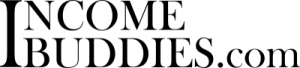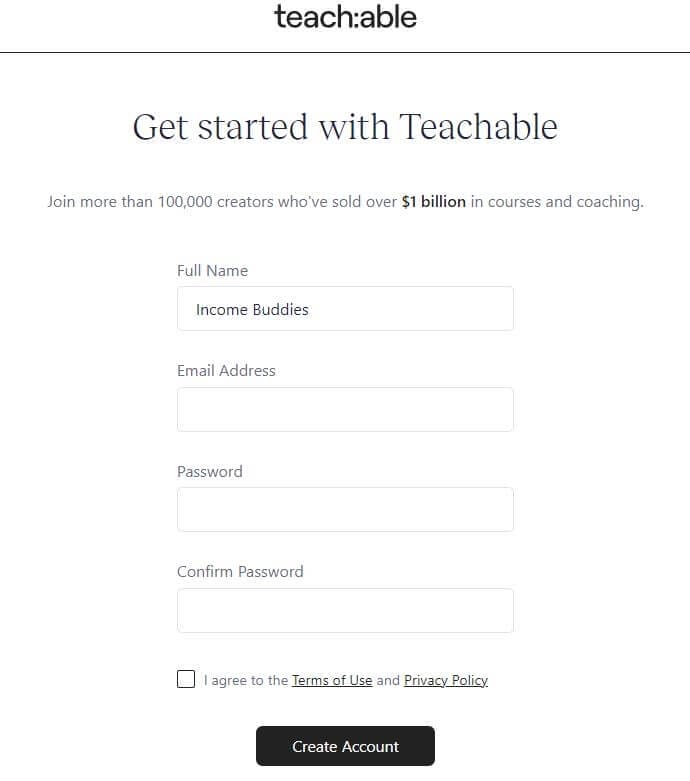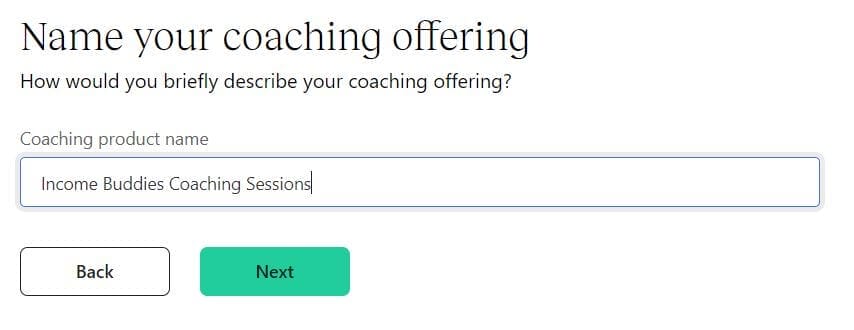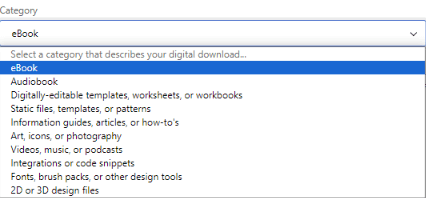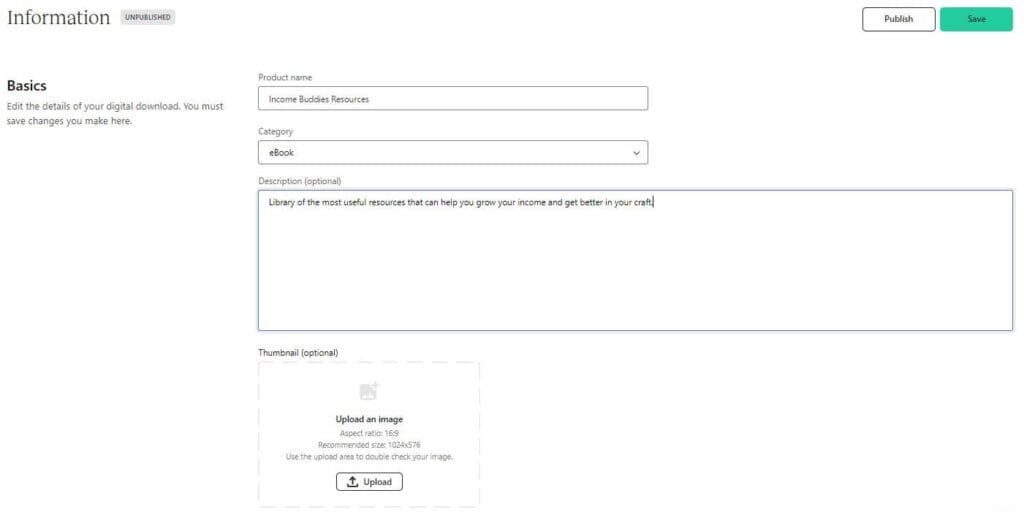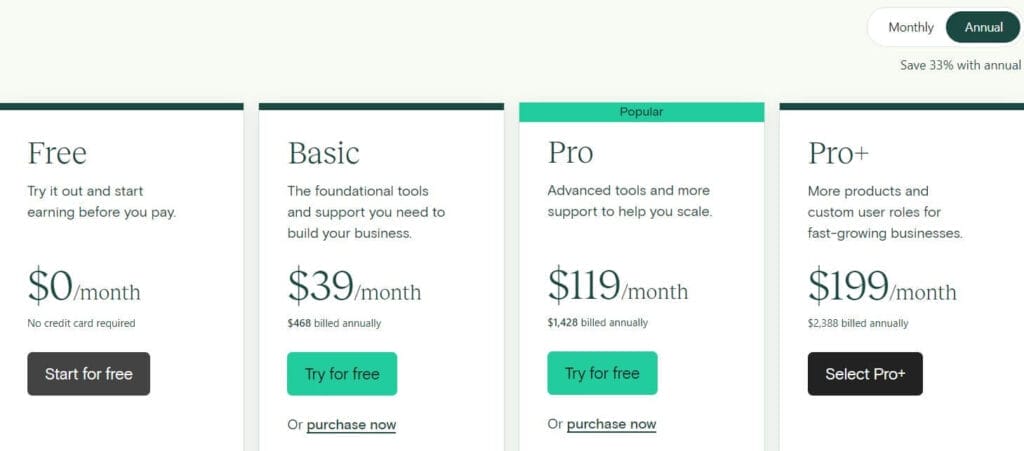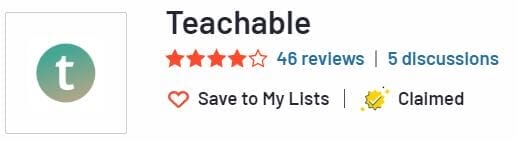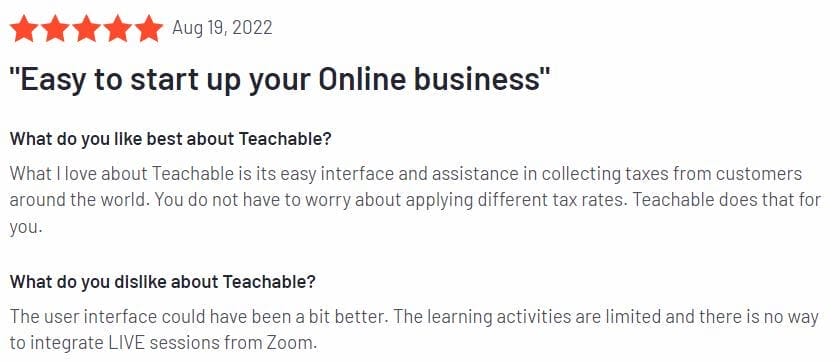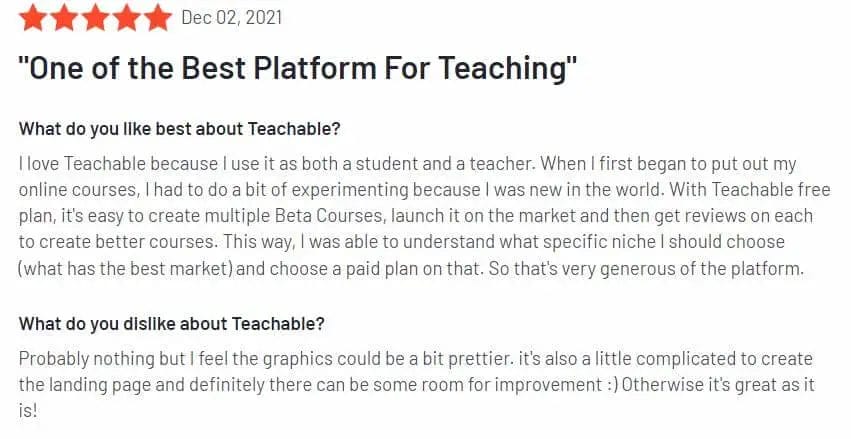Teachable Review: Best Online Course Platform For Course Creator (Free & Paid)
We’re supported by readers who buy via links on our site. While this may influence which products we write, it will not influence our opinions and evaluation. Learn more.
Wondering if choosing Teachable is the right choice for your online business? If you are looking for an unbias and in-depth Teachable Review by real user you are at the right place.
Having test and tried a various online course platforms as an edupreneur, there are the good ones, and those that are just “mehh“. Reviewing the various features offered, real user experience, and my personal take on the platform, let’s take a look at how Teachable compares for overall user experience for course creator and students using the platform.

Start your free account to create online course:
- Click the “Start Your Free Account” button below.
- Click the “Start Free Plan“.
- Enter your name and email.
- Click “Sign up“
Risk free and no credit card information is required for to get started.
✓ Forever Free
✓ No Card Needed
✓ Cancel Anytime
Teachable makes it easy for anyone to create online courses, sell digital downloads and offers coaching sessions all in the same platform. Trusted by over +100,000 course creators and business owners, Teachable is an excellent platform for both new and experienced course creators, but not a platform for everyone.
In this in-depth Teachable review, I will look into the the various aspect of creating a course on Teachable, who is it for, how it works, what are it’s key features, the good and the bad, together with real customer reviews and my final thoughts about Teachable to help you make an informed decision because you create a Teachable Account.
KEY TAKEAWAYS
- Teachable has all the features to create an online courses quickly and easily without any coding and minimal technical skills.
- In additional to paid plans, Teachable has a Free Plan that offers Free Trial on the basic features indefinitely without entering your credit card information, but 0% transaction fee is offered for paid Teachable Plans.
- Teachable is perfect for everyone that wants to start monetize their knowledge and experience by offering online course and coaching sessions.
Teachable Review Overview
- Biggest Pro: Experience with Teachable is initiative, easy navigation and user-friendly.
- Biggest Con: High transaction fee for lower tier plans, and offers limited features for community building.
- Price: Paid plan start from $39 per month.
- Free Plan or Free Trial: Teachable free plan allows you to start selling online courses and try out all basic features without entering any credit card information.
100% Free Account. No Credit Card Required. Cancel Anytime
Who Should Use Teachable?
Teachable is a versatile platform suitable for a wide range of creators and entrepreneurs. It caters to the following categories of individuals and businesses:
- Course creators and trainers: Whether you’re an expert in a particular field or have a passion to share, Teachable allows you to create and monetize your courses.
- Coaches and instructors: Build a connection and offer personalized coaching services and mentorship to your clients.
- Solopreneurs and edupreneurs: Build your online business and monetize your knowledge and expertise through membership and courses.
- Authors and public speakers: Build a loyal following around your content, build authority in your industry and engage with your audience on a deeper level.
- Influencers and content creators: Turn your influence into a thriving community and offer exclusive content and experiences to your followers.
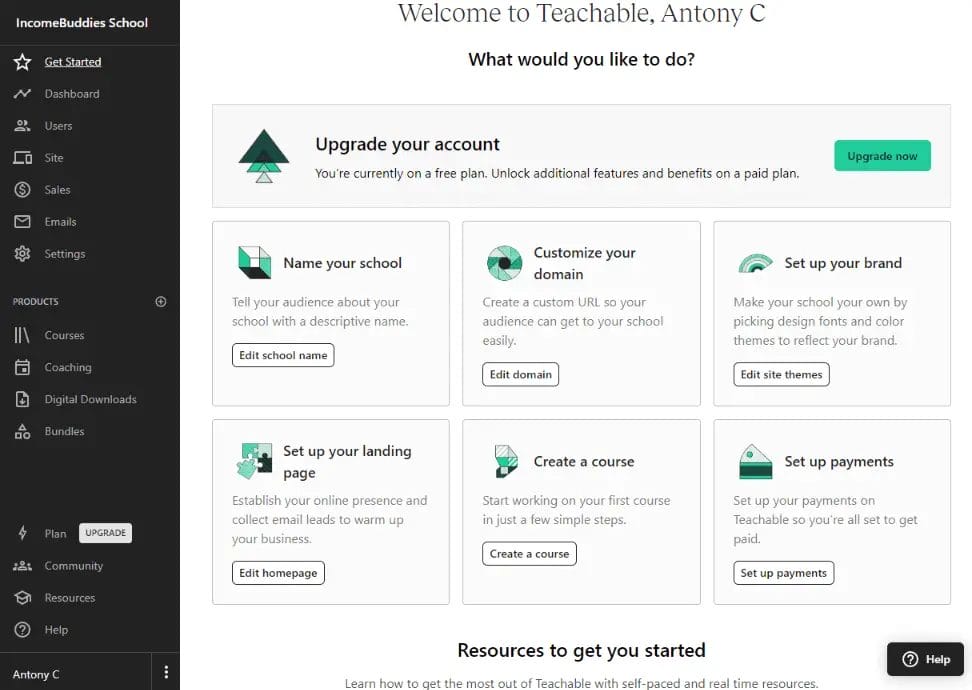
How Does Teachable Platform Work?
Teachable stands out as a no-code platform, ensuring that creators with varying technical backgrounds can comfortably navigate its offerings.
It simplifies the process of building and scaling your online education business. Teachable offers three primary ways to monetize your knowledge.
- Online Courses
- Online Coaching
- Digital Downloads
1. Create and Sell Online Courses and Masterclasses
Teachable is an online course platform that utilize the intuitive course builder, requiring no coding or design skills that let you create video, audio, and text-based lessons within a few hours.
With Teachable, you can structure your course with sections and lessons and even add quizzes after each lessons for knowledge assessment.
Offering personalized drip content and control access to course materials according to your learner’s progress
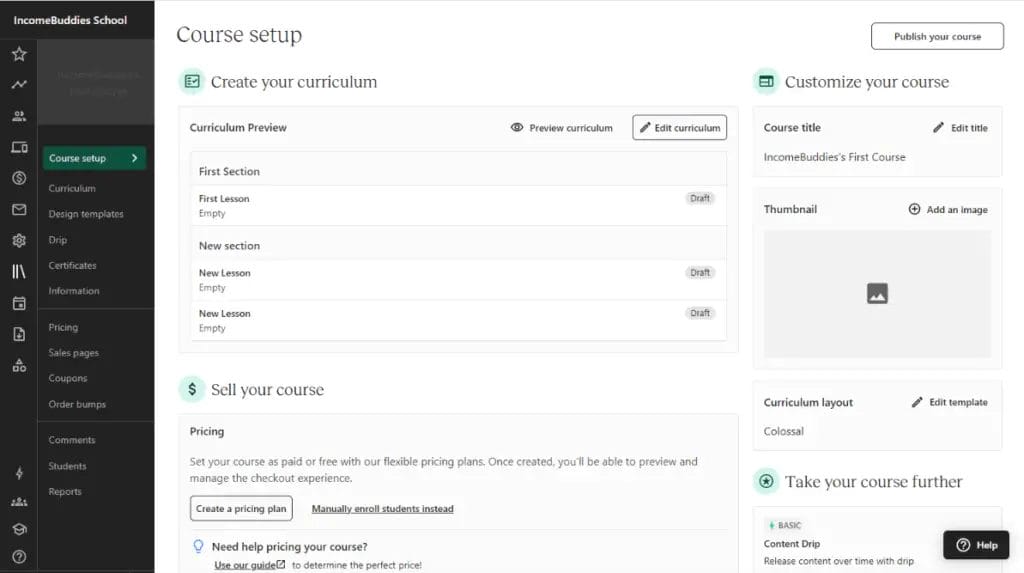
2. Create Your Own Live Sessions and Offer Coaching
Teachable has a lot to offer and this includes the ability to offer live sessions with your audience, in particularly, manage your coaching business, schedule milestones, and process payments effortlessly within the platform.
3. Selling Digital Downloads
Selling up to unlimited digital products for the business plan, you can get thousands of digital downloads hosted on Teachable without any issues.
With a digital download library, you can offer your audience with downloadable content such as PDFs, templates, eBooks, audio clips etc.
How to Get Started Teaching on Teachable?
Teachable come with both paid and free plans. Every teachable plan have their unique features. Since Teachable’s free plan includes everything you need to begin teaching and earning immediately.
Go with Teachable’s free account and try out their platform first before you upgrade to higher-tier plans for additional Teachable features will be a great way to get started.
Step 1: Getting Your Free Account
Click on the link that will lead to directly to the Teachable page. Begin by clicking “Start For Free“.
Step 2: Signup For Free Account
Here, you will then be greeted by a popup that says “Get Started With Teachable”.
Enter your information and provide your name and email to create your account.
Step 3: Create Your Online School
Create your instructor’s profile, set up your profile details, give your online school a name and customize it according to your preference.
- You can change the colors that represents your school
- Add a logo for your school for branding
- Add the important details that describes your school.
Final Step
Explore your new online school dashboard and get yourself familiarized with the Teachable platform interface.
- All your main settings for your online school are on the top left hand side of the dashboard.
- All your secondary menus such as products and communities are on the bottom left hand side of the dashboard.
- Main part of the dashboard will show your current statistics of your school, the number of sales, signups and students etc.
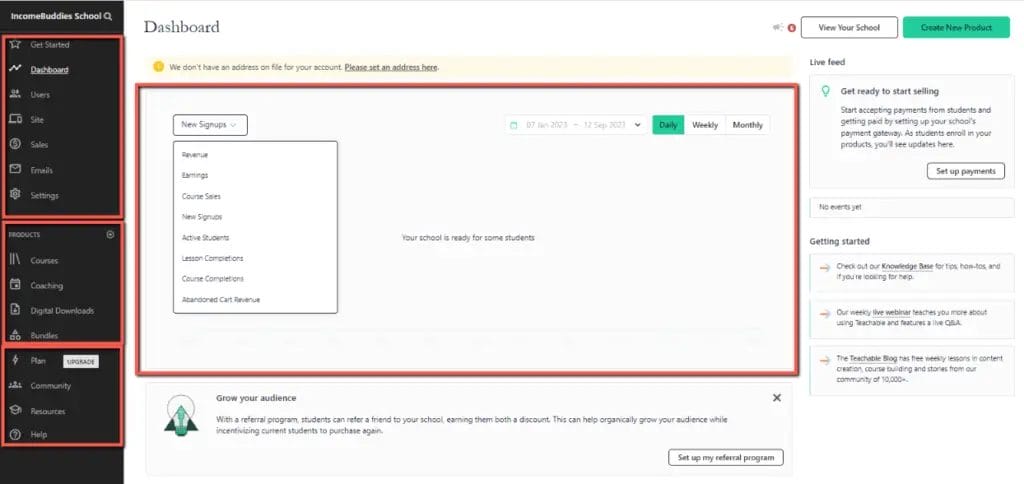
Teachable Key Features
Teachable offers a wide variety of features that is designed for course creators, coaches, online business to engage students to help them meet their learning goals. Here are some of the key Teachable features worth noting.
1. Course Creation
Teachable simplifies course creation with an intuitive dashboard. You can easily add videos, text, quizzes, and more.
It feels a bit like plug and play, where you just fill in all the “blanks” with your course content and click the next button to get to the next lesson plan, or the next step of the course creation process.
With Teachable platform, it offers course design templates that is optimize for the learning experience making the course creation process easy.
2. Drip Content
Drip-feed content offers full personalization of the course for your students according to their individual learning progress.
You can schedule content releases to students, ensuring they access lessons at the right pace, personalizing their learning experience and increase their overall engagement level on your platform.
Teachable is one of the few course platform providers that offers drip features, and this is probably one of the most important features and the standard for any best online course software.
- Enhances the learning experience
- Enhance engagement
- Increase course completion rates
- Increase student retention
- Improves student satisfaction
3. Quizzes and Assignment
With Teachable course creator, creating quizzes is pretty easy where you can just do it in just a few clicks.
- Follow the course creation process.
- At the end of each lessons add questions and answers to engage your students.
However, it is good to note that each lecture supports only one quiz.
4. Branded Certifications
Teachable offers you the ability to create branded certifications that can be given to your students after they’ve complete your online course, or assessments.
This is a critical part of online course platforms as it offers your students the opportunity to “brag” about their achievements, and who doesn’t like to tell others that they have achieved something right?
- Build Brand
- Build Recognition
- Build Customer Loyalty
- Increase Course Completion Rate
- Increase Student Retention Rate
5. Customizable Landing and Sales Pages
You can easily create and design visually appealing sales pages and landing pages with Teachable’s user-friendly drag-and-drop editor.
And to make this even easier, Teachable offers pre-designed templates that simplifies the process where you only require to enter the require information onto the template to make a pretty presentable landing page for your online course.
While it is a great tool, some user may find the templates less visually appealing and want to opt for some customization of the page to make it more appealing.
And with their drag-and-drop editor, it allows you to fully customize your page to match your brand without any coding.
6. Marketing and Scaling
Teachable offers various marketing features that help you get the traffic and audience that will be converted into your paying customers.
- Email Marketing: Reach your audience through email campaigns.
- Affiliate Marketing: Leverage affiliate marketing to expand your reach.
- Order Bumps: Boost sales by offering upsells during checkout.
And if you are serious about growing your business, getting that affiliate marketing to expand your reach is a pretty amazing tool that get yourself known to more people.
7. Analytics and Reporting
Teachable also offers simple analytics features where you get to see how is the grow of your business. With the analytics you can see the following:
- Revenue and earnings
- Course sales and New signups
- Current active students
- Lesson completions and course completions
- Abandon carts information
And if you are looking to refine your insights further you can integrate your Teachable school with Google analytics, but that will be far more complicated but for the long run, it can be beneficial to gain insights into student behavior, enrollment, and course performance to refine your teaching strategies.
Teachable Pricing Plan
Teachable offers 4 paid pricing plans and 1 free plan (which I will talk about it later) for business owners of different size and needs.
Ranging from the most affordable “Free Plan”, to the top tier “Business Plan” all offers a “Try For Free” with no credit card required.
All plans offers these basic features:
- No-code course builder and web pages
- Course design templates
- Student referrals
- Basic quizzes and comments
Teachable Basic Plan
The most affordable and lowest tiered plan offered by Teachable is it’s Basic Plan.
- Basic Plan Pricing: $39 per month
Like a starter’s plan to help you get started, With this plan you can do stuff like:
- Custom domain for your own online school
- 5 published products of each type (Course, Coaching and Downloads)
- Coupons and Order bumps
- Live group coaching
- Integrated email marketing platform.
- 5% transaction fees
Suitable for: Solopreneurs and small business owners who are looking to just get started with their online business selling limited amount of online products and service.
Teachable Pro Plan (Recommended)
Mid tier Teachable paid plans that aims to offer high amount of transactions with the ability to scale and grow your online business.
- Pro Plan Pricing: $119 per month
Including some powerful advance features, this plan offers wider range of options for the business owner to offer various features for their online school catering to a wider audience base. With this plan you can do everything you find in the Basic Plan plus:
- 50 published products of each type (Course, Coaching and Downloads)
- Affiliated marketing
- Upsells to increase order value
- Public API access for automation
- 5 admin and author access.
- 0% transaction fees
Suitable for: Small and established course creators, coaches and online business owners offering online courses, coaching services, and online digital product downloads. While it does not offer sale of unlimited products, most business don’t sell more than 50 products making it the most reasonable plan for most business.
Teachable Pro+ Plan
An upgrade of Teachable’s professional plan, the Teachable Pro+ Plan is a top tier plan designed for fast growing business together with higher level of flexibility on the service offered.
- Pro+ Plan Pricing: $199 per month
Highly similar to the Teachable Pro Plan, the Pro+ you can do everything you find in the Pro Plan plus:
- 200 published products of each type (Course, Coaching and Downloads)
- 200 product bundles where you can combine various products into a new package.
- Custom user role
- 0% transaction fees
Suitable for: Fast growing business who are looking to scale their products and service by getting external help to manage and run the business.
My Comments: Personally, I am not a fan of this plan, as it don’t really offer much and it cost twice as much as the Pro Plan.
Teachable Business Plan
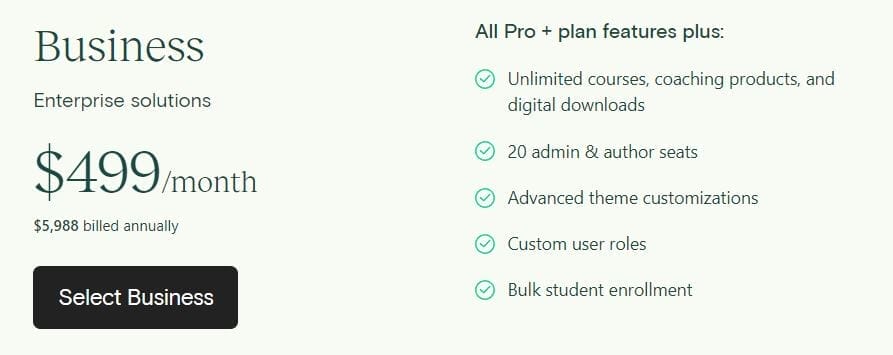
Created for brands, corporates and enterprise who wants to level up their business with unlimited scalability and growth. The Business plan is the highest tier plan offered by Teachable.
- Teachable Business Plan Pricing: Request for Quotes
Teachable is a platform designed for creating, marketing and selling online courses, and with this plan, you’ll have everything include in the Pro+ Plan plus:
- Unlimited published products of each type (Course, Coaching and Downloads)
- 20 admin and author seats
- Advance theme customization
- Bulk student enrollment and imports
- Priority support
Suitable for: Established business owners or big online business looking to create an online school with unlimited courses and digital downloads with all the technical part of the business operation being handled by the Teachable Team.
My Comments: Teachable business plan is a great option for most establish business, however it does not offer LMS enterprise solution. For LMS enterprise solution, you may want to check out LearnWorlds instead.
Teachable Free Plan
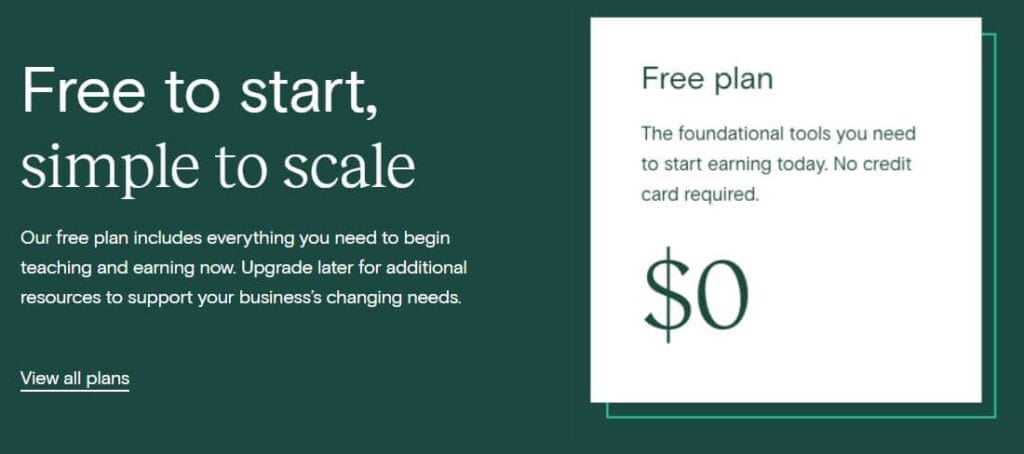
Teachable has a free version where anyone can just get started, it is the most affordable ($0) plan offered by Teachable.
- Free Plan Pricing: $0 per month
Like a starter’s plan to help you get started, With this plan you can do stuff like:
- 1 published products of each type (Course, Coaching and Downloads)
- 10 maximum students
- Basic quiz and comments
- Course templates and drag-and-drop builder for sales page
- 10% + $1 transaction fees
Suitable for: Individuals who are just starting out and want to get an idea how to create their first online course, or business owner who just want to test out Teachable and see if it is for them.
My Comments: Since Teachable Free Plan is Free I think it is pretty good way to get started, but their transaction fee of 10% + $1 for each Teachable Sales is relatively high. Their paid Pro Plan offer 0% transaction fee, thus unless you are just trying out, their Pro Plan is more worth it, especially if your business is growing.
Pros and Cons of Teachable
Teachable is a good platform to get started in creating your own online courses, offer coaching and sell digital downloads.
Many course creators have used Teachable for years and are still loving the platform, however, we should always realize that every platform have it’s own pros and cons making it unsuitable for some creators.
I’ve read some amazing comments on Teachable together with some fair share of nasty complains,
Pros of Teachable
- Beginner-Friendly: Teachable is known for its user-friendly interface, making it a great choice for those new to online course creation.
- Excellent Customer Support: Need help along the way? Teachable’s customer service team is known for their responsiveness and expertise.
- Rich Features: From quizzes to course completion certifications, Teachable offers a wealth of features to enhance your courses.
- Coupon Codes: Easily implement discounts and special offers effortlessly.
- Affiliate Program: Simple to setup affiliate program to offer affiliate marketing to expand your reach.
- Community: Join a thriving community of course creators for mutual support and resource sharing.
- Customization: Tailor your course site to reflect your brand and style.
Cons of Teachable
- Cost-to-Value Ratio: Some users may find the pricing plans less favorable compared to competitors, considering the feature set.
- Lacks High-End Features: If you’re seeking advanced functionalities, you might discover Teachable falls short in some areas.
- Email Marketing Limitations: Email marketing within Teachable may not be as robust as specialized email marketing platforms.
- Transaction Fees: Relatively high transaction fees, especially on lower-tier plans.
Is Teachable Safe and Legit?
Yes, Teachable is a safe and legit online course platform that have been trusted by over +100,000 course creators and online business owners. Teachable prioritizes data security and offers pretty good customer support.
For the past years Teachable have been a reliable platform for online educators.
With 164 reviews and an overall rating of 4.4 out of 5.0, I think Teachable scores pretty well.
Scoring 4.0 out of 5.0 on G2 also says something about the general coconscious of the users who uses Teachable for their online business.
Many teachable reviews have great things to say about Teachable, and here are just some of them.
“What I love about Teachable is its easy interface and assistance in collecting taxes from customers around the world. You do not have to worry about applying different tax rates. Teachable does that for you.”
“I love Teachable because I use it as both a student and a teacher…With Teachable free plan, it’s easy to create multiple Beta Courses, launch it on the market and then get reviews…This way, I was able to understand what specific niche I should choose…So that’s very generous of the platform.”
Personally, I think Teachable is generally pretty good as an online course platform, however, I’ve observed that there is 2 main point for Teachable that maybe of concern:
- Teachable have make some changes to it’s “Free Plan”, where it have a maximum of 10 students right now which have lead to most of the complains for the platform.
- Longer technical support lead time is required if you only sign up with the free account. (Personally, I find their customer support pretty good, giving me a reply within 24 hours of my email that is sent on a Wednesday, thus my guess is, it depends on when you send your email to ask for the support.)
The best way to know is to just try it yourself, since their account is FREE anyway with No-Credit Card Required. Just sign up for a free account and try the platform yourself to see if it is something you like.
Is Teachable Worth it?
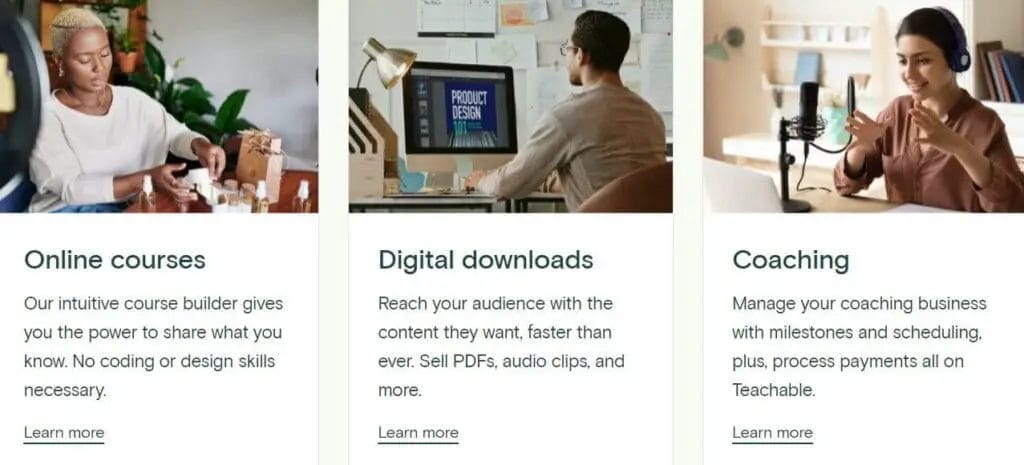
Teachable is worth it if you are focused on online course, as Teachable offers some of the best features for online course creators to easily create, market and sell online course.
However, if you are looking to build an online business selling digital products, or offering coaching service, there are better platforms available.
Regardless, getting started with their Free plan to get yourself familiarized on how to start your online business is worth it as it cost you nothing with no risk involved.
Depending on your needs and your focus, Teachable might be a good option for you to monetize your expertise.
For one, Teachable offers some very powerful AI tools for course creators not found on other online course platforms.
What Are Teachable Alternatives?
Teachable offers tools and features for you to create an online course easily. However, as a course creator, it is wise to always know what are your other options before you pick your winners.
- Best online course platforms
- Best membership site to build a community
- Best Coaching Platforms
- Best webinar software platforms
Here are some Teachable alternatives to consider for your online business.
- LearnWorlds: Known for its interactive features and customization options.
- ThinkiFic: Offers a robust course creation experience and marketing tools.
- Podia: A platform that combines online courses, memberships, and digital downloads.
- Passion.io: Specializes in mobile app-based courses.
- Kartra: An all-in-one marketing platform that includes course creation.
Each of these alternatives has its unique strengths and might be a better fit depending on your specific requirements.
If you are interested, you can read our quick comparison with some of the competitors for Teachable:
My Thoughts on Using Teachable For Online Course Creation as a Course Creator
As I research amount the various online course and membership platforms, I’ve had the opportunity to test and try out each of the online platforms.
Amount which, Teachable stands out for its simplicity and versatility.
The user experience is pretty good (while it is not the best platform that I’ve tried), the Teachable platform allow you to focus on what matters most: creating exceptional content.
The following features also makes Teachable a valuable asset in the digital education landscape.
- Offers ability to drip-feed content.
- Create engaging quizzes with branded certifications.
- Allow interaction with a supportive community of fellow educators .

Starting at $0 per Month
Promo: Save 33% Off Annual Plan
Teachable has done an impressive job in making online course creation accessible to everyone. While it may not cater to every niche and need, it remains a strong contender in the online course platform arena.
I must add that while they offer a pretty nice package of basic marketing tools, that give a nice touch for marketing your online business.
And it offers simple integration to some of the most popular dedicated email marketing tools such as Get Response or Active Campaign.
In my opinion, the main drawbacks for Teachable is the high transaction fee for the lower tier plans, where other platforms such as LearnWorlds, Podia and ThinkiFic offers similar features but much lower transaction fee.
Nonetheless, Teachable is a great platform for for online course creator looking to dip their toes into online education or scale their existing courses.
Time To Take Action?
Personally, I will just create an account on Teachable and see if it really works out for me, since it offer FREE Account, I might as well try it out myself, instead of keep reading reviews after reviews.
If you are still on the fence, and wondering if Teachable works for you, just sign up their FREE Plan.
It’s free, no credit card required and you can just cancel it or leave it alone if you don’t like it for your business.
Start taking action, this is the best way to earn your first dollar for your online business.
No Credit Cards Required. Cancel Anytime
Frequently Asked Question (FAQ) for Teachable
- 7 Best Teachable Alternative for Course Creators (Free and Paid)
- LearnWorlds Features: In-Depth eLearning LMS Overview
- ThinkiFic Features: Course Creator’s In-Depth Overview
- 200+ Best Online Course Ideas For New Course Creators of Every Niche (Updated)
- +59 Best Proven Membership Site Ideas to Get Started This Year (Read First)
Join 900+ BUDDIES who are growing their wealth with our weekly Income Newsletter
Antony C. is a dividend investor with over 15+ years of investing experience. He’s also the book author of “Start Small, Dream Big“, certified PMP® holder and founder of IncomeBuddies.com (IB). At IB, he share his personal journey and expertise on growing passive income through dividend investing and building online business. Antony has been featured in global news outlet including Yahoo Finance, Nasdaq and Non Fiction Author Association (NFAA).